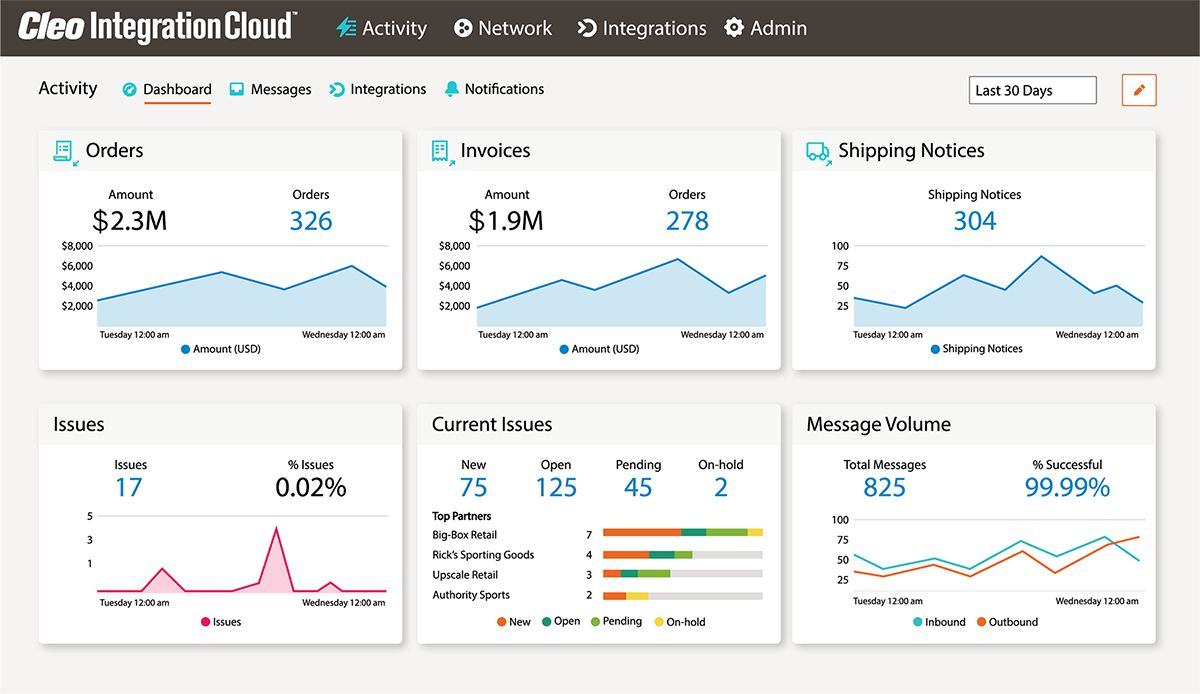Walmart EDI Integration and Management Guide: Best Practices

The implementation of EDI technology, often known as the "Eyes of Walmart," has greatly improved efficiency in Walmart's operations. It has automated and simplified various processes, saving the company a significant amount of time. The reduction in human involvement, decreased data errors, and faster processing times have had a substantial positive impact on Walmart's operations.
Since its founding in 1962 in the US, Walmart has remained committed to its mission of saving people money to improve their quality of life. With over 11,400 Walmart stores worldwide, an operating income of $20.568 billion, and a workforce of over 2.2 million employees, the company operates various businesses, including supermarkets and grocery stores. Walmart's consistent dedication to supporting small and mid-sized businesses in selling their products in its stores is a recurring theme.
This partnership not only provides these businesses with a promising platform but also offers them significant growth opportunities. Collaborating with Walmart allows these companies to showcase their products to a diverse customer base, ultimately contributing to their business expansion.
By having your business become EDI compliant with Walmart, your business will enter a mutually beneficial agreement, giving your organization the chance to expand.
- What is Walmart EDI?
- How Does EDI Data Help Walmart Suppliers
- Walmart EDI Connection Types
- Walmart EDI Implementation Methods
- Consider a Third-Party EDI Solution for Walmart Integration
- Best Practices for Successful Walmart EDI Integration
- Can Your Company Benefit from EDI Integration?
Basics of EDI
EDI stands for electronic data interchange and serves as a secure, digital avenue for sharing important business and transaction data between systems and partners. This process allows businesses to automate the sending and receiving of information about orders, transactions, and messages in the form of standardized documents. Organizations that communicate using EDI are called trading partners.
In essence, think of EDI as a common electronic business language that allows trading partners to quickly and easily communicate with one another.
What Is Walmart EDI?
Before trade can commence with Walmart, they demand that suppliers achieve EDI compliance. Walmart, akin to most major retailers, has already established an extensive EDI trading system. To reduce workload for both parties, Walmart ensures that you are equipped with a VAN (Value-Added Network) before dispatching purchase orders to you. The VAN's role is to translate Walmart's orders into a format that your EDI order management system can comprehend. Once your VAN is set up, you can initiate EDI trading with Walmart.
Walmart employs EDIINT AS2, a secure communication protocol, for all its businesses. EDIINT utilizes EDI over the internet and ensures secure data transactions. Walmart's guidelines state that if a business plans to process more than 5,500 invoices per year, it must install EDI with AS2 protocol. Companies processing fewer than 5,500 invoices per year with Walmart have the choice to either adopt EDI or opt-out.
While there are various EDI formats available, Walmart adheres to specific standards, including:
● American National Standard Institute X12 (ANSI X12)
● Uniform Communications Standards (UCS)
● Voluntary Inter-Industry Commerce Standard (VICS)
Walmart's preference for EDI is primarily driven by its trust in the technology, as it:
● Minimizes human intervention
● Reduces errors
● Lowers storage costs
● Eliminates physical storage
● Saves management and transaction time
● Allows data to be stored in databases accessible to managers worldwide within seconds
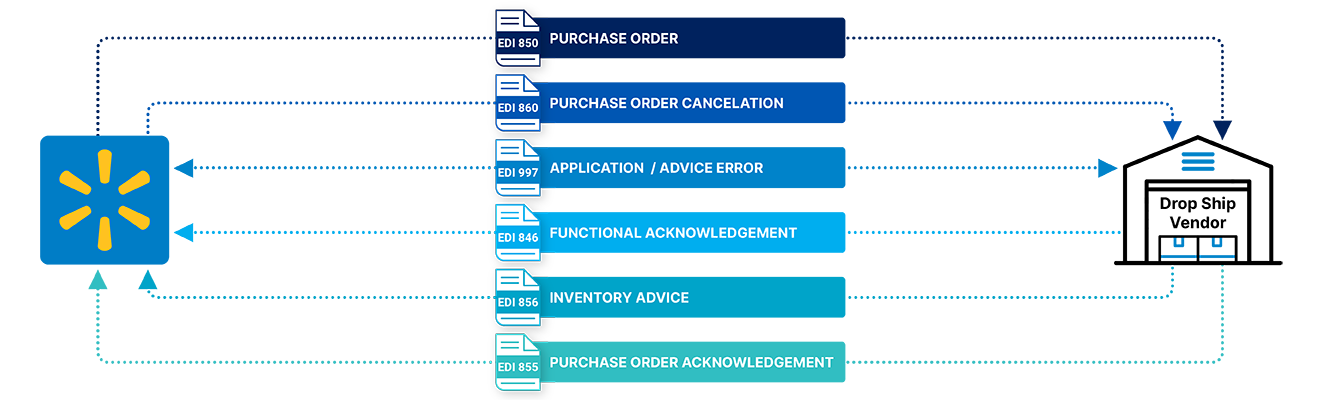
How Does EDI Data Help Walmart Suppliers?
EDI and the data it collects significantly benefit Walmart suppliers, as detailed information about the product flow is readily accessible. By having access to the inventory of Walmart stores, suppliers can determine the availability of their products and dispatch them accordingly so Walmart always has an appropriate level of inventory on hand. Additionally, this helps suppliers better maintain steady inventory levels on their end.
1. Walmart EDI & Data Re-Entry
When you employ an effective EDI integration and management system like Cleo, the primary and most crucial feature is the EDI manager. Cleo's EDI manager is engineered to directly interface with your vital ERP systems and applications. It presents all the data exchanged between your system and Walmart in a concise manner, all in a single location. When you access your EDI system, your orders, along with other documents like ASNs and invoices, are readily available. The advantage of having your purchase orders automatically updated in Cleo is the elimination of the need for manual data entry, which often leads to errors. Cleo provides you with notifications about any changes or updates from Walmart to ensure accuracy and to prevent chargebacks. You can also effortlessly transmit ASNs and invoices back to Walmart from the same interface with just one click.
2. Managing Walmart EDI Orders
Cleo effortlessly manages large and intricate orders that flow in from Walmart. Cleo's EDI order management system generates and optimizes workflows based on incoming orders, aiding digital processes from warehousing to tasks like picking, packing, labeling, and shipping. By automating routine EDI tasks and consolidating data into a central system, users can gain complete EDI visibility of everything happening with their orders. Cleo's automation and centralization don't just ensure accuracy; they also enhance efficiency, productivity, and cost savings.
Walmart strictly adheres to specific EDI codes across all outlets, allowing suppliers to effortlessly access embedded data. Some of these EDI codes and transactions include:
● Invoice code: EDI 810 (inbound & outbound)
● Credits and Debits claims: EDI 812 (outbound)
● Organizations relationship regarding trade and businesses: EDI 816
● Advice related to Remittance: EDI 820
● Purchase orders: EDI 850
● Shipping notices on DSDC/non-DSDC/Standard Crates: EDI 856
● Texts and business messages: EDI 864
● Functional Acknowledgement: EDI 997
● Response to Load Tender: EDI 990 (inbound)
● TXI Segment use for invoices in Walmart Canada EDI: EDI 810
● Order acknowledgment for purchases: EDI 855 (inbound)
A common transaction as a Walmart supplier is EDI 850. EDI 850 is a transaction set that facilitates purchase orders, providing essential information on item details, shipping, payment terms, cost reduction, discounts, and offers.
Walmart's EDI requirements are minimal for suppliers. Follow the five simple steps below to ensure compliance:
- Obtain access to the retail link
- Thoroughly read, follow, and understand available documentation
- Choose and install preferred computer software, completing internal testing
- Acquire the GEM mailbox and upload/download the security certificate
- Complete applicability statement 2 (AS2) testing
Walmart EDI Connection Types
You can use two connection types with an EDI interface to secure a reliable supplier relationship with Walmart. Explore the following connection types to establish which secure communication method fits your business.
AS2
AS2 is a secure method that enables reliable data transfer over the internet. It establishes a direct point-to-point connection between client and server computers, utilizing digital certificates and encryption to securely transmit EDI data. Walmart maintains a direct AS2 connection with the DSV (drop-ship vendor), ensuring seamless EDI file exchange. Learn more about AS2
SFTP (SSH File Transfer Protocol)
By employing point-to-point connectivity, SFTP enables secure file transfers between networked hosts. Walmart establishes a direct SFTP connection with the DSV to send and receive EDI files.
Walmart EDI Implementation Methods
Here are two common ways to set up EDI integrations with Walmart. We explain both options below.
1. EDI Solutions Provider via AS2 or SFTP
Partnering with a third-party EDI provider offers enhanced capabilities. Walmart can exchange EDI files through SFTP or AS2 connectivity, while the provider directly manages data flows to and from the DSV.
2. Value-Added Network (VAN)
A third-party private network provider facilitates the transfer and exchange of EDI documents. Walmart utilizes VAN for sending EDI files but does not control or dictate the data flow between the VAN and DSV.
While VANs are not as popular as they once were, they are still a viable option for companies that don't want or need the newer, more advanced features that EDI solutions provide.
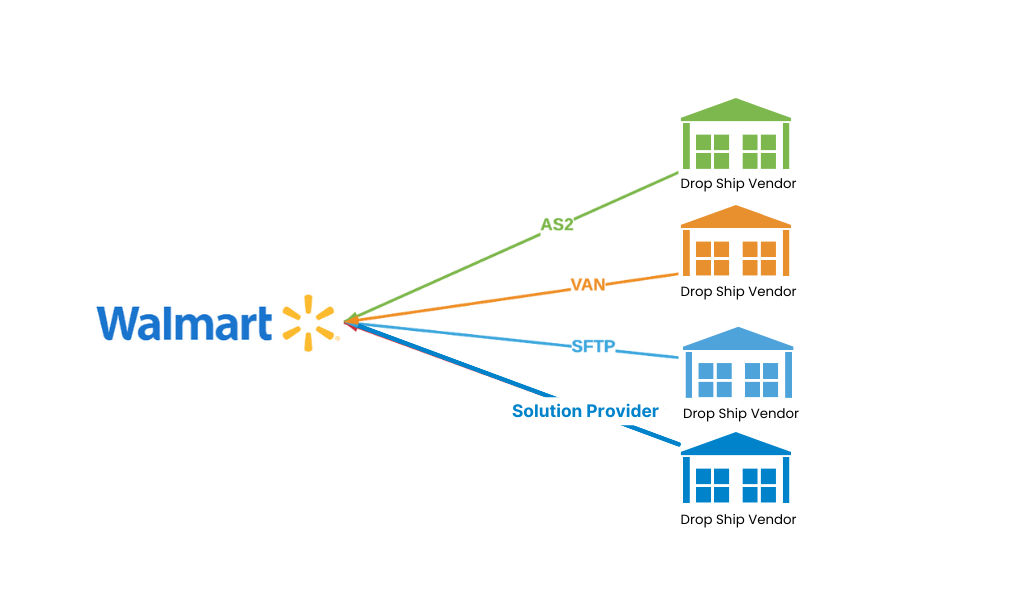
How Much Does Walmart with EDI Cost?
Cost is a major factor when considering integration of any kind, including integration with Walmart. It primarily depends on the system you are integrating with and the level of seamless functionality you aim to achieve.
If you have a basic ERP system and only need the capability to download purchase orders, you can anticipate a setup cost ranging from three to four figures. However, for a more advanced integration that involves extensive information exchange, the budget may extend to four or five figures.
In the case of large, global organizations with multiple system integration needs, the budget can reach six figures.
How Long Does EDI Integration with Walmart Take?
The time required for integrating your Walmart account varies depending on factors such as the system involved, the volume of information exchanged, and the complexity of the integration. The time required is influenced by the interface with your ERP system, which has the potential to extend the overall timeline. The setup period can span from as little as two weeks to as long as three months, depending on the specific requirements of organizations and marketplaces.
It's important to note that Walmart mandates EDI data testing. Typically, the testing process takes less than two weeks, with a maximum testing time of six weeks. If the testing exceeds six weeks, suppliers may face removal from EDI testing due to non-compliance.
Where Should You Start with Walmart Integration?
1. Evaluate Your Operations
Start by assessing your current operations and convene your administration and finance teams to discuss the primary challenges your organization is encountering. Identify the specific issues that need to be tackled, define the desired solutions, and establish clear goals. One widely adopted and highly effective solution is the integration of EDI, which streamlines various processes such as downloading and accepting purchase orders, creating advanced shipping notices, and generating invoices.
2. Assess Urgency, Budget, and Timeline
Determine the level of urgency for the integration project. Is it a critical requirement or a desirable addition? When do you need it to be implemented? Who within your organization will benefit from it? Additionally, consider the budget allocated for the integration and establish a realistic timeline for its completion.
3. Conduct Research
Take the time to explore the different options available to you. Determine whether you prefer an off-the-shelf integration provider that offers pre-built solutions or if you require a more tailored and customized approach. Seek out demos and presentations from various service providers to get a better understanding of their offerings. Observe how their systems operate and analyze whether their solutions align with your business model and address your specific needs.
Is It Possible to Set Up Walmart Integration on Your Own?
Although you may not necessarily require a software partner for EDI integration with Walmart, EDI integration experts help you avoid delays from EDI issues. Applying the necessary EDI tools and knowledge to give you control over EDI messages within your internal systems. Additionally, you should be capable of accepting and exporting these messages from your ERP system.
So in short, yes. However, it is highly recommended that if going the self-implementation route, you have someone with previous EDI experience on your team. Additionally, it is helpful to find an EDI solution that is easy to navigate and comes with educational resources (e.g. training videos, guides, eBooks, etc.), as well as a solution/provider that offers customer support in case any questions or issues arise during the implementation.
Consider a Third-Party EDI Solution for Walmart Integration
Deciding whether to outsource your Electronic Data Interchange (EDI) to an EDI provider is an important strategic choice for your business. Here's a list of factors to consider when evaluating whether outsourcing is the right decision for you:
- In-House Expertise: Evaluate your team's proficiency in EDI management, including technical skills and knowledge of compliance requirements.
- Resource Allocation: Consider whether your current in-house resources can effectively handle EDI maintenance, updates, and troubleshooting demands.
- Opportunity Cost: Assess whether dedicating in-house experts to EDI management detracts from other strategic business activities that might deliver higher value.
If you find yourself lacking the required resources or expertise to successfully integrate and manage Walmart EDI, it is recommended to consider utilizing an EDI outsourcing (third-party EDI solution).
Providers should possess expertise in web EDI, cloud EDI, integrated EDI, reporting, and automation. By leveraging their services, you can minimize disruptions to your workflow during the Walmart EDI integration process.
Best Practices for Successful Walmart EDI Integration
To ensure a seamless Walmart EDI integration process along with smooth EDI order processing, it is advisable to follow these best practices:
- Choose a reputable EDI provider with a proven track record of integrating EDI to Walmart. Be sure to ask potential providers insightful questions about their solutions and services to narrow down viable options.
- Work closely with your EDI provider to ensure that your system aligns with Walmart's EDI requirements.
- Integrate EDI with your order management system (ERP/CRM) to automate order reception and processing.
- Continuously evaluate and optimize your EDI integration to meet your evolving business needs and to remain compliant with Walmart's requirements.
By adhering to these best practices, you can enhance the effectiveness and efficiency of your Walmart EDI integration and enable smoother operations.
Can Your Company Benefit from EDI Integration?
If you answer "yes" to any of the following questions, EDI integration will likely bring significant benefits to your company. Take a moment to ask yourself:
- Do you spend more than 10 hours a week on order processing?
- Do you spend more than 10 hours a week on shipment creation?
- Do you spend more than five hours a week on invoice creation?
- Do your sales to Walmart exceed $1 million per year?
- Do you consider Walmart a crucial growth channel for sales and revenue in the next five years?
- Do you want to automate, streamline, and consolidate processes related to order handling?
- Do you wish to reduce paperwork, touchpoints, and handling time for orders to Walmart?
To propel your business to new heights, it is crucial to assess whether your current workflows involving people and documents align with your sales goals.
While focusing on listing optimization and advertising cost of sale is important, it is equally vital to consider their impact on your warehouse and financial operations. Neglecting chargebacks and hidden costs can erode your profits and result in unexpected expenses. Without integration, your workflow becomes a bottleneck, requiring increased manual labor and alternative methods to maintain systematic operations.
However, it is essential to note that integration is not a magical solution, and it does have certain limitations. Two of these limitations include:
● Catalog Management: Integration does not provide the ability to directly create, upload, or edit your catalog
● Stock Updates: You can only update your stock status once every 24 hours
By carefully considering these factors, you can make an informed decision about whether EDI integration is the right solution for your business.
Why Do Companies Trust Cleo with Their Walmart EDI Connections?
Trading with major retailers demands efficiency. However, without an EDI order management system in place, managing inventory, orders, communication, and trading partners becomes a challenge that can prevent efficiency and erode the benefits of working with companies such as Walmart.
Cleo makes EDI compliance easy for any business wanting to connect with Walmart. We provide the web-based translator, network services, and support needed to successfully implement a fully-integrated EDI solution—all while cutting your total cost of ownership.
With Cleo's Walmart EDI solution, your business can take control of critical business operations, such as communication, inventory, purchasing, warehousing, order management, fulfillment, and cost analysis—delivering a centralized solution for your trading success.
Using Cleo as your Walmart EDI solution, your business can experience:
● Full EDI compliance for every order and supporting document
● Faster overall order cycles with PO to Invoice match
● Accurate listings for online and in-store products
● Monitor product sales opportunities through Walmart POS data
Additional features of Cleo's integration products (e.g. Cleo Integration Cloud (CIC)) and services include:
● End-to-end visibility
● Rapid trading partner onboarding
● Flexible service offerings—self-service, managed services, or blended services
● Quick error resolution
● Business process automation
● Scalability
● User-friendly UX/UI
● …and more
In conclusion, Walmart's EDI, enhanced by Cleo, delivers exceptional features such as EDI tracking, B2B trading partner management, EDI agreements, error handling, and more.
Take a virtual tour of Cleo's Walmart EDI platform now!
Final Thoughts
When conducting business with larger retailers and organizations, oftentimes manual communication and processes are not the best option. This is because human intervention is oftentimes slower and more error-prone. Therefore, a solution such as EDI is needed since it allows for the automation of business processes (e.g. order-to-cash, procure-to-pay, and load tender-to-invoice), thereby streamlining communication between all parties involved.
When deciding on a Walmart EDI provider, be sure to thoroughly research and vet potential providers and solutions. This can be completed through discovery calls, product demos, asking relevant questions, analyzing reviews on crowdsource websites such as G2 and Capterra, and more. This will help ensure you select the best edi software for your business's needs
With Cleo as your Walmart EDI provider, your business can thrive in the market as it conducts business with the world's largest retailer. Cleo provides your company with a safe, reliable, efficient, and automated communication platform, so your business can create a mutually beneficial relationship with Walmart—leading to greater business opportunities, sales, and revenue.

Watch a 3-Minute Demo Video orWalmart EDI Integration Solutions
Contact us today at sales@cleo.com or +1.815.282.7695 to leverage our expertise and start experiencing the advantages of EDI integration. And be sure to explore some of our educational resources through our resource library.

About Cleo