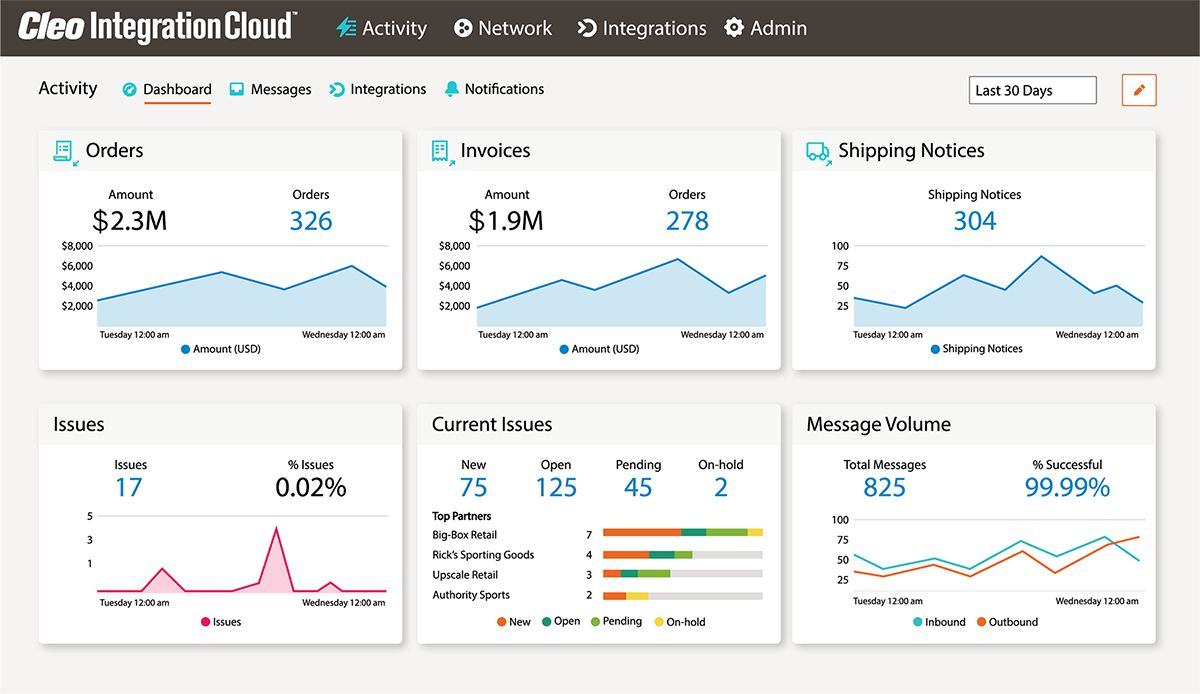Blog: Why Traditional SaaS Integration Software is Failing

The software-as-a-service (SaaS) model is an increasingly common cloud computing option for delivering enterprise software solutions. Whether it's email and social collaboration, or customer relationship management (CRM), enterprise resource planning (ERP), or human resources management (HRM), odds are high that your business is using at least one and probably multiple SaaS solutions.
Here is everything you need to know about SaaS integration:
- What is a SaaS Model?
- Types of SaaS Software
- What are the Basic Differences Between IaaS, PaaS, and SaaS?
- What are the Advantages of Software as a Service (SaaS)?
- What are the Disadvantages of SaaS Model?
- What is SaaS Integration?
- Why SaaS Integration is Difficult
- How to Integrate SaaS Software Systems
- An Integration Platform Up to the Challenge
What is a SaaS Model?
Software as a service (SaaS) is a common cloud computing delivery model that allows business application data to be accessed from any device with an internet connection and a web browser.
Instead of downloading the software directly onto your desktop computer, SaaS offers a web-based model of delivery that has software vendors host and maintain the servers, databases, and the code that comprises the application.
This saves companies a tremendous amount of money since they no longer have to invest in expensive hardware to host the software. Additionally, instead of companies paying ongoing maintenance fees as well as a perpetual license, a SaaS model means they only pay an annual or monthly subscription fee, which includes the software license and support fees.
Types of SaaS Software
SaaS offerings span all types of use cases, including:
- Email and social collaboration
- Customer relationship management (CRM)
- Enterprise resource planning (ERP)
- Human resources management (HRM)
- Content management
How does the SaaS delivery model differ from other ways you can use the cloud for your business? Read on for a basic overview of the three types of cloud computing services.
What are the Basic Differences Between IaaS, PaaS, and SaaS?
Software as a service, infrastructure as a service (IaaS), and platform as a service (PaaS) each serve a distinct purpose as a cloud infrastructure when used within an enterprise. However, there are several key differences between them.
Infrastructure as a Service (IaaS)
IaaS offers essential building blocks, database storage, and a virtual platform. An IaaS model provides cost-saving and scalable IT solutions so the complex and expensive hardware can be outsourced to a third-party cloud vendor. The IT components are also automated for customers that can self-provision the storage and processing power of the IaaS platform itself.
Platform as a Service (PaaS)
A PaaS deployment model revolves around a third-party cloud vendor that manages a computing platform, which usually includes an operating system, virtualization, servers, storage, and networking. A platform-as-a-service model does not fully replace your IT infrastructure, but it does augment what is already in place, specifically application hosting. Software development is a common PaaS category because it provides developers the tools and services required to rapidly and flexibly create new applications and microservices.
Software as Service (SaaS)
As mentioned above, SaaS is the most commonly implemented cloud computing service for enterprise customers. SaaS can either fully replace or augment traditional enterprise systems, everything ranging from ERP to accounting and supply chain and inventory management services. Users can access many cloud-based applications on an as-needed basis.
Now that you understand the key difference between IaaS vs PaaS vs SaaS, it is worth examining the advantages and disadvantages of SaaS in cloud computing.
What are the Advantages of Software as a Service (SaaS)?
The advantages of SaaS are wide-ranging, and allow enterprises to capitalize in several alluring ways:
1. Cost - SaaS models provide a much lower up-front cost than traditional IT models, saving businesses a considerable amount of money.
2. Ease of deployment - SaaS deployments are quick and easy to set up, which minimizes many of the common delays that result from a traditional software deployment. It's also much easier to install updates since the providers themselves are the ones dealing with the hardware and software updates.
3. Accessible and scalable - SaaS models provide accessibility and scalability to make the most of your IT budget.
What are the Disadvantages of SaaS Model?
While SaaS has many appealing features and reasons that it's grown to be such a popular delivery model for its business applications, just like any form of cloud computing, there are some potential roadblocks to be cognizant of.
1. Lack of Control - Like any form of cloud computing, you are giving up a certain amount of control to a third-party vendor.
2. Security - Another disadvantage revolves around security and data concerns, which many companies still have concerning the cloud. Access management and data privacy remain a major consideration when a company chooses to dip its toes into a SaaS model.
3. Integration Roadblocks - Not every software solution is offered in the form of SaaS either, and integration with other software, for things like single sign-on, can be difficult or even unsupported.
While leveraging the flexibility, scalability, and cost controls that SaaS solutions provider, the companies that take full advantage of their cloud applications are the ones that have flexible, scalable, cost-controlled SaaS integration software in place. Companies must be able to exchange data with their customers efficiently, and that's especially true for SaaS providers themselves, who must support a growing roster of protocols and connectivity requirements as their customer bases grow.
What is SaaS Integration?
SaaS integration, also known as SaaS application integration, is the process of connecting one or more SaaS applications to a separate on-premises system or cloud-based application which enables seamless data sharing between them. Typically, the connections are made through stand alone, application programming interfaces (APIs), or a larger system that offers them.
For instance, Google Suite is a great example of simple SaaS integration. Google integrates separate applications:
- Google Sheets
- Google Docs
- Gmail
- Google Drive
When using any of these applications, you can easily move data between them and can readily access one while working in another. Think how easy it to attach a Google Sheet to an email.
Of course, all the applications within the Google Suite are owned and operated by Google, so these SaaS solutions were built with integration in mind.
But what about when you need to connect a SaaS application created by one company to another SaaS application created by another company? For example, maybe you need to connect an eCommerce application like Shopify or Magento with your ERP system.
How about your trading partner EDI data? Or, what if you need to connect a SaaS application to a legacy or on-premise solution?
Below is an example diagram of a more complex SaaS integration:
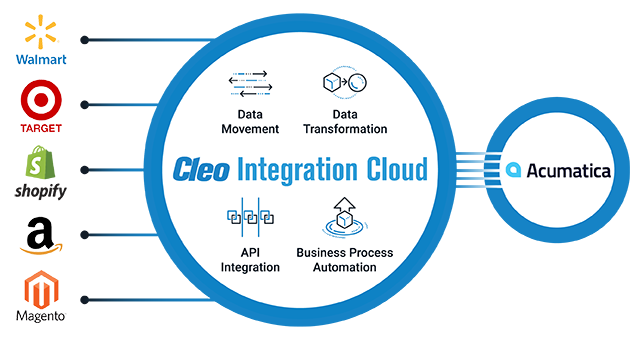
In this SaaS integration diagram above, you can see external trading partners communications from Target and Walmart, along with SaaS data from eCommerce solutions (Shopify, Amazon, and Magento) being connected to Acumatica, a back-end SaaS ERP solution, through the use of an integration platform.
In the center bubble, data movement, data transformation, API integration, and business process automation are the building blocks for the creation of SaaS integration. They enable the easy and automated data flow to and from trading partners and Saas applications to the organization's back-end system.
Why SaaS Integration is Difficult
Given the proliferation of SaaS solutions, cloud services, and the need for traditional on-premise applications and systems, integration has never been more critical than it is in today's modern enterprise. But traditional one-off integrations lead to complex data processing challenges and cumbersome maintenance workflows.
The ecosystem-driven integration approach, however, meets these SaaS integration challenges head-on.
Complex Integrations Come with Complex Problems
Enterprise SaaS integration is a moving target for many organizations. Connecting SaaS technologies and cloud data one at a time can be expensive and time-consuming, and some businesses lack the skilled IT staff to maintain each integration. Additionally, enterprises must integrate multiple SaaS solutions from multiple vendors with several internal systems and applications, and these expanding digital environments can get awfully complicated awfully quickly.
Some of the most common problems enterprises face when trying to execute SaaS app integration in real-time include:
- Transformation of data from one system to the other, i.e. on-premise to cloud
Companies that want to experience all that cloud applications have to offer must first ensure they perform due diligence on how their data will be synchronized and integrated between their on-premises environment and the cloud. This requires data transformation tools to convert important data into a format that's accepted by your systems to support hybrid IT environments.
- Lack of control, security
Using SaaS and other cloud-based services often mean companies give up a certain amount of data control to a third-party vendor. They're also trusting the SaaS or cloud vendor to secure the data, and without a proper integration solution that can govern data flows and protect sensitive information, access management and data privacy will be consistent business concerns.
- Incomplete solutions
Unfortunately for many enterprises, many SaaS vendors don't offer a complete integration solution to their customers. Because cloud providers have an API to exchange information, it is often assumed that app integration capabilities come with it and that the API can provide all the connectivity and data integration features a business would need. However, cloud APIs are often proprietary and complicated, and they certainly don't equate to "integration."
- Improper connections
When you are dealing with a vast and complex ecosystem spanning hundreds of applications both on-premise and in the cloud, it is imperative to have the proper connections in place. Because data comes in many forms and sizes and may have to adhere to numerous compliance mandates, these connections must be able to accommodate secure data interactions across various protocols and between on-premise and cloud systems.
How to Integrate SaaS Applications
Instead of integrating all the systems and applications under the sun, it makes more business sense to focus on creating strategic and easily sustainable integrations that are key to revenue-driving activities within your organizations. And these often include the SaaS applications within every department across the enterprise.
The ability to conduct business with other businesses B2B is the heart and soul of revenue for many organizations, and traditional, API-led SaaS integration with little B2B consideration is not ideal. Instead, elegant SaaS ecosystem integration integrates your applicational data flows with your B2B processes, whether they are on-premise or in the cloud. Enterprises that can support fast and reliable information exchanges to and from customers and trading partners are just easier to do business with.
For SaaS providers, the ability to embed integration services within the offerings and enable data exchange between their on-premise environment and their customers is a competitive differentiator. These integration platforms provide frictionless data movement between a SaaS or data-centric service business and its customers, which in turn helps to greatly improve those services and deliver more business value to customers.
An Integration Platform Up to the Challenge
So, with all challenges involved with SaaS integration, it's easy to get discouraged and save the time and resources required to right the ship. But integration doesn't have to be complex when you have a trusted solution that provides the data movement and integration capabilities that support SaaS integration.
An elastic, scalable, and API-enabled platform supporting all multi-enterprise, collaboration, and cloud integration usage patterns, Cleo Integration Cloud provides the tools to easily handle the data processing and transaction peaks that enable SaaS integration. This elastic and scalable platform also embeds into the SaaS provider's environment to enable the secure exchange of data with customers no matter what format, protocol, and data size you need to accommodate.
A modern cloud integration platform, Cleo Integration Cloud eliminates the complexity of end-to-end integration and seamlessly connects B2B flows, applications, and data across entire ecosystems. It also comes packaged with any-to-any data transformation capabilities, 1,500+ preconfigured connections, and out-of-the-box support for up to 20 industry-standard protocols to execute your SaaS integration initiatives faster.

About Cleo