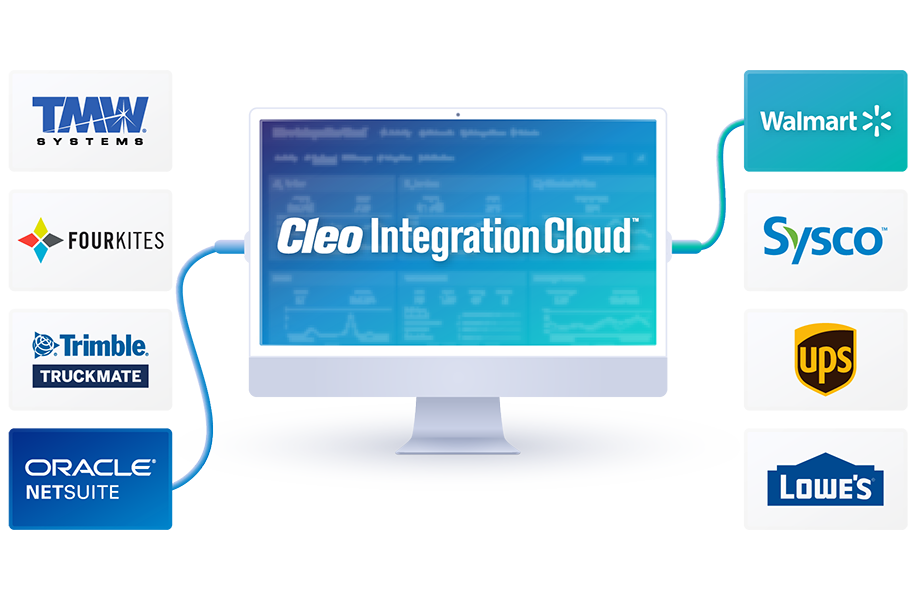The Top 25 Cloud-Based Services that Businesses Rely On

As the costs of building and maintaining an IT infrastructure continue to rise, more businesses are moving their applications to a cloud-based infrastructure, and transformative technology advances as well as intuitive user interface designs are fueling the adoption of cloud services. And it’s no surprise, given that cloud-based services offer flexibility, reliability, and availability previously unavailable to IT departments.
With such a rise in the ubiquity of cloud adoption, it’s fair to say we’re living in a golden age of cloud services.
What are Cloud-Based Services?
Cloud-based services are actually quite an expansive term. In a nutshell, cloud services are IT resources that are provided over the internet. Such services can come via public clouds, private clouds, and hybrid clouds, which is a combination of public and private clouds. Vendors are responsible for providing 100 percent uptime for these cloud-based services so their customers can access and consume them at any time.
Cloud Services vs. Web Services
There are a few fundamental differences that separate cloud services and web services. A web service is an application programming interface (API) that provides data for applications to consume, while a cloud service is an application or service that offers remote resources as a service for users to consume. Web services and cloud services are similar, but they are not inherently the same. Web services give developers different methods of how to integrate a web application over the internet, and they allow enterprises to share data without needing necessary access of systems beyond the company’s firewall. Cloud services, on the other hand, provide access to a server infrastructure that a cloud provider manages. These cloud services provide data storage and access, security, scalability, and handle any system updates.
Hosted Solutions vs. Cloud-Based Services
Hosted solutions can be offered in a couple of ways. The first is when an enterprise purchases a solution in-house and then takes on the responsibility to maintain it. Another is a hosted solution from a third-party provider that hosts the physical servers that run the service elsewhere. A customer gains access to that service through a direct network connection, usually via the Internet.
Traditional Process
Option #1: Buy a solution
Traditionally, before the era of cloud computing, an enterprise or small business would host all their own solutions on-premise and in-house within a data center. An organization would buy a solution and then once purchased, would be responsible for its maintenance. In-house servers allow an enterprise to have physical control over their backup processes, and critical data also stays in-house, rather than with a third-party provider. There also isn’t the need to rely on an internet connection for access to data, and it can be cost-effective for a smaller or medium-size business.
Option #2: Use a third-party
Conversely, many companies choose to use third-party hosting and colocation services to move away from a traditional in-house IT infrastructure. Third-party providers offer a level of uptime that’s more or less guaranteed in the contract. Disaster recovery is also a key feature that third-party providers offer, in addition to the cost savings that can be achieved when an off-site provider hosts and maintains the hardware.
Limitations of these options
Whether an enterprise decides to choose to buy a solution and maintain it themselves, or they hire a third-party provider, both have their merits, but they also have their drawbacks. In-house solutions require a capital investment in hardware and infrastructure, and need adequate space within an office for a server rack, not to mention the dedicated IT support that an enterprise must provide themselves. There also isn’t any uptime or recovery time guarantees, and depending on its location, could be more susceptible to data loss during a disaster.
Vertical scaling also can prove challenging within an enterprise. Vertical scaling allows an enterprise to grow by adding more power to an existing machine. Since virtual scaling works on a single machine, there isn’t a redundant server, and an application’s health is also therefore bound to a single location. Decoupling an application’s tiers can help with this since they are likely to have different resource needs. When separating the tiers, each tier can then be composed to ensure the right instance type is used based on what resources are needed.
But when choosing a third-party for a hosted solution, a lack of control is something that many enterprises can’t seem to get past No matter what a service provider says upfront, using a third party means giving up some level of data control, which could pose significant risk if that data gets lost, deleted, corrupted, or stolen. It’s a decision each enterprise must make individually on whether it can tolerate that kind of risk.
Cloud-Based Services Process
Cloud-based services are applications or software that are available remotely and hosted on the vendor’s server on behalf of the customer. One easy way to look at this is to still think of the software as being on-premise, but it just happens to also be available remotely.
Common Reservations Around Using Cloud-Based Services
The most common challenge and issue that enterprises have after making the decision to go with cloud-based services revolves around how they are supposed to integrate this new technology with their bread-and-butter legacy IT systems? Many of the issues stem from the process, which involves both technical and non-technical resources. Often, enterprises assume a cloud migration will be seamlessly handled by the vendor, but a lack of communication with the vendor and across departments and lines of business can create problems, including a lack of proper expectations. Moving legacy systems to the cloud is difficult, and costs can run high. Understanding the new technology also takes time, as does the data integration and management, which often leads to an exercise in patience.
Another issue with cloud-based services centers around data security. Storing important, sensitive information on a cloud computing provider’s external cloud isn’t always the best solution for highly regulated organizations. That’s why it’s crucial that a cloud vendor defines exactly what its policies are when it comes to backup processes and disaster recovery. Enterprises need as much of a guarantee as they can get that their data will be secure in the cloud.
While the amount of cost savings that a business gets when moving applications to the cloud is often bandied about, there are also hidden costs and fees that an enterprise might not realize when conducting a cloud migration. In-house IT staff members need ongoing training to get up to speed with the cloud architecture, which can sap productivity in a hurry. Storage also can be a common pitfall during a cloud migration, and an enterprise that chooses a tiered-storage plan might soon find itself having to unexpectedly pay extra to access its data.
The bottom line when conducting a cloud computing installation is for an enterprise to be upfront with its vendor about expectations and what it hopes to gain. Expectations must be clear on both sides, so that any additional costs or delays that arise during the installation are not a surprise.
Popular Cloud Services by Type
There are many different forms of cloud-based services, from customer relationship management solutions (CRM) to project management offerings. Enterprises use these cloud services for a variety of needs to improve routine business workflows, personnel collaboration, and much more.
Here are 25 of the most commonly used cloud services, organized by function, within an enterprise.
Project Management
Asana
Asana is a cloud-based service that allows employees within a company’s workspace to organize and track communication on projects more efficiently. Within Asana, employees can view a project’s workflow, goals, and collaborate with one another to maintain a timeline and stay on progress.
Trello
Trello is a task management application that gives a user a visual overview of both what is being worked on, as well as who is currently working on it, and where something is in the process. Trello can be used across an organization by anyone that needs to manage a project without necessary and complex tools.
Basecamp
Basecamp is a web-based project management platform that has a broad range of features to help teams collaborate more freely and with less restriction. It is user-friendly, has a smooth interface, and is designed for task management, internal and external file sharing, and messaging fellow team members.
Smartsheet
Smartsheet features a spreadsheet-style interface to provide flexibility and manage various workflows. Users are able to track a project’s progress by subscribing to a sheet or even a specific row in a spreadsheet. Smartsheet also provides the ability to add comments and upload attachments within its platform.
Clarizen
Clarizen offers configurable workflows that are easily customizable in order for an enterprise to ensure the project management software fits its needs completely. Additionally, Clarizen has automated business processes, real-time visibility, and dynamic reports and dashboards.
Customer Relationship Management (CRM)
Salesforce
Salesforce provides various software solutions and products for its users to develop and distribute customized software. Through Salesforce, a company’s communication and information pertaining to a customer is easy to access. Using Salesforce allows the marketing, sales, and support departments to view a customer’s entire history in an easy-to-use portal.
HubSpot
HubSpot was designed to track and organize a sales lead through its platform. HubSpot allows its users to store a customer’s information that is divided up into three main categories – contacts, companies, and deals. The portal is a hybrid between marketing and CRM that makes it simple to go back and forth between the two functions.
Pipedrive
Pipedrive is a web-based sales management solution that enables a business to monitor its sales activity. Pipedrive organizes business leads and is considered to be straightforward and easy to use. The solution also allows for a company to adjust its workflows on the fly and features an open API system to work cohesively with other business systems.
Nimble
Nimble aims at small and medium-sized businesses, and was designed to simplify a company’s social media presence. Nimble features browser widget and mobile-based sales automation and allows a company to track all of its communication and consolidates all of the information pertaining to a customer.
Insightly
Insightly is a lead management solution that also targets small and medium-sized businesses. The platform features email tracking and templates, expanded and workflow management capabilities. Additionally, Insightly has mobile applications and generates web forms to maintain a sales lead.
Enterprise Resource Planning (ERP)
NetSuite
NetSuite is a complete and scalable cloud solution that automates business processes within an enterprise ranging from financial management to billing and inventory management. NetSuite offers one single integrated system to cover all of a customer’s business management software.
SAP ERP
SAP’s ERP platform allows a user to synchronize their business processes with real-time software. SAP ERP features a comprehensive portfolio for all sized companies and industries, with added flexibility depending on how a company wants its processes to be customized to fit specific needs.
Deskera
Deskera features a platform that includes purchasing, sales, stock and inventory, and customer management. Deskera allows its users to monitor complete purchase information, including purchase orders, stock levels, and more. It features a simple interface that is easy to manage across various industries.
Acumatica
Acumatica is designed to provide an adaptable and mobile-based ERP and is intended for small businesses. Through the platform, customers gain functionality for a variety of business processes, including a centralized management system, dashboards and customizable screens, and is known for its flexibility.
Epicor
Epicor’s ERP solution provides application and user support, backup and disaster recovery, and fast time to value and market. Epicor allows its users to customize services in order to improve productivity. Additionally, Epicor is aimed at companies in the manufacturing and distribution industries, and can be deployed at a single site or multi-site enterprise globally.
Human Resource Management (HRM)
BambooHR
BambooHR features software that is simple to use, with employee self-service and reporting to track human resources data. An intuitive interface and workflow make using the software easily accessible, as well as document storage from health forms to performance assessments.
Sage Business Cloud People
Sage Business Cloud People is especially tailored for larger companies with foreign operations, and gives HR teams full visibility over their global workforces. Sage provides an enterprise-level HR system that includes a centralized database with actionable reports.
Namely
Namely features a highly customizable human resources platform that includes a single system to manage. Namely designed a function that can automate tasks and delegate processes that previously were a burden to free up time for personnel.
Deputy
Deputy includes a rostering application that allows businesses to create schedules to calculate overtime and schedule staff hours. It is flexible, with a mobile application for both iOS and Android devices, and it syncs across multiple platforms.
Zoho People
Zoho People includes leave management, attendance management, time trackers, employee self-service, and more HR functions. Organizations can use Zoho People to customize leave types, and employees can access the portal to enter their leave online.
Messaging Applications
Slack
Slack is an online collaborative tool for teams to come together and streamline communication. Slack is used by many companies to improve efficiency and allow for quicker response time than email. Communication in Slack occurs in channels and can be organized by project, team, topic, or various other ways.
Google Hangouts
Google Hangouts lets users video call, phone, and message other people, as well as send text messages. Google recently split Hangouts into two, Hangouts Chat, which is designed around team messaging, and Hangouts Meet, which is where the video and audio communications reside.
Purchased by Facebook, WhatsApp is a mobile application for iOS and Android that allows users to chat with anyone else who has downloaded the application. The allure of WhatsApp is that standard text messaging rates don’t apply, and it features end-to-end encryption for its vast and global user base.
Firebase Cloud Messaging
Firebase Cloud Messaging (FCM), formally known as Google Cloud Messaging, is a cross-platform messaging application that can be used on iOS, Android, and web applications for no cost.
Flock
Similar to Slack, Flock is a group collaboration platform that allows for team messaging, as well as one-on-one messaging. Channels can be created based on any topic a company sees fit, and an intuitive interface creates a space for improved and streamlined communication.
A Closing Forecast
As far as cloud-based services have come in such a short timeframe, the possibilities for where they are headed are seemingly endless. Vendors will continue to improve the security of their cloud applications, to ensure companies in every industry feel comfortable with their data in the cloud. Team collaboration applications such as Slack should see their popularity grow rapidly as more and more businesses turn to them to increase productivity and streamline communication.
Additionally, the way companies conduct business has changed drastically in the past 10 years. Organizations turn to the cloud for modern solutions to manage their business processes, whether they require a CRM application such as Salesforce, or an ERP application like NetSuite. With the rise of such expansive services and shrinking commitments to internal resources, organizations will continue to lean on cloud-based services to adapt, evolve, and grow their businesses.

About Cleo
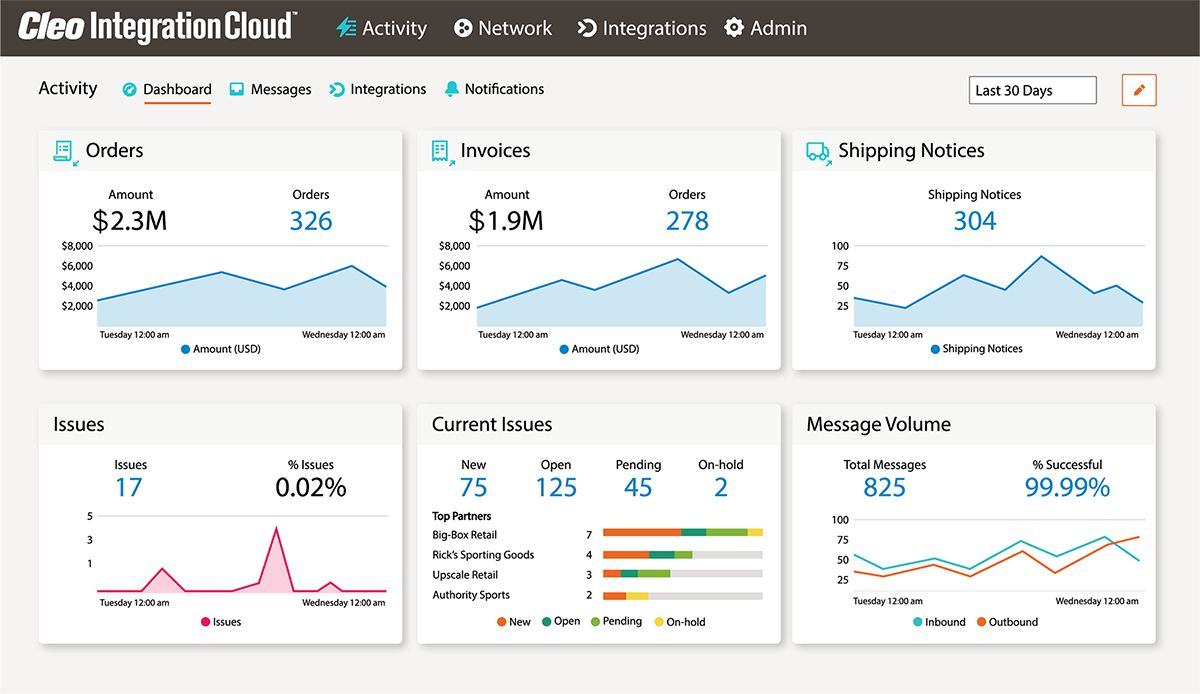
Instantly access demo videos
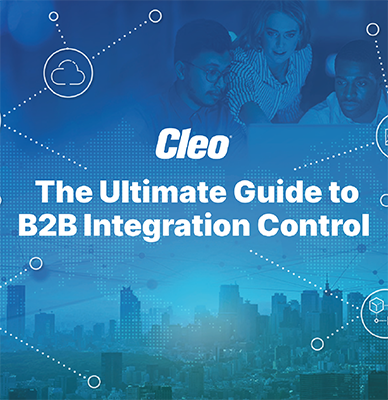
Comprehensive Guide to Gaining B2B Control

Duraflame Case Study