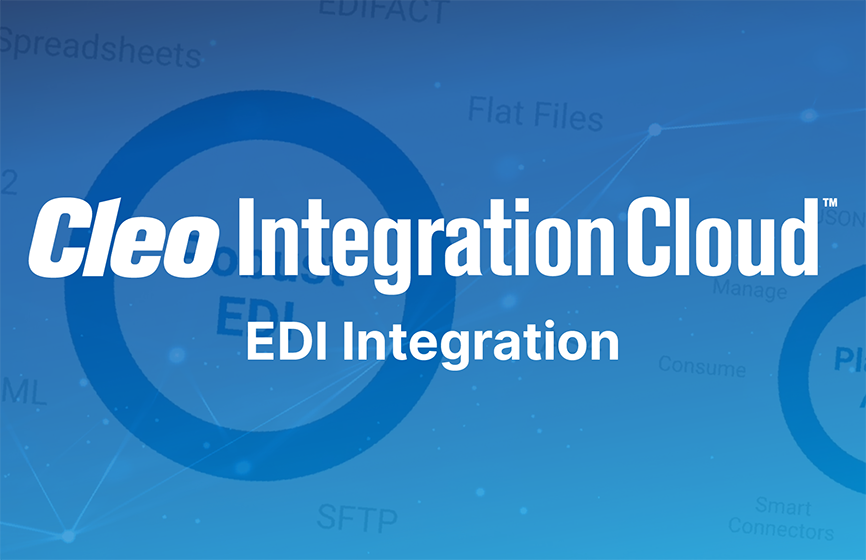Read the guide below to learn about the EDI 309.
If you need to send or receive EDI 309s, contact our team of EDI experts today.

EDI 309: Customs Manifest
What is an EDI 309?
The EDI 309 Customs Manifest is sent by carriers, terminal operators, port authorities, or service centers to provide Customs with manifest data on cargo arriving in or departing from oceangoing vessels, railroad trains, or other types of conveyances.
How is an EDI 309 used?
An EDI 309 Customs Manifest is used to manifest data about shipments and cargo requests.
The EDI 309 set is used to provide details:
- About the arrival of cargo
- About the facilities where the cargo will arrive
- To terminal operators and service centers about the arrival of cargo

Automate EDI / API Transactions
Eliminate manual integration flows by automating and orchestrating EDI and API-based transactions in an intuitive self-service, low-code development environment.
Not ready for self-service? Leverage Cleo’s Managed Services team to get you up and running.
Keep a list of all X12 EDI transaction sets at hand.
Access a free EDI Transaction Set Guide
More EDI Resources
Explore additional EDI resources to deepen your understanding and enhance your proficiency in Electronic Data Interchange.