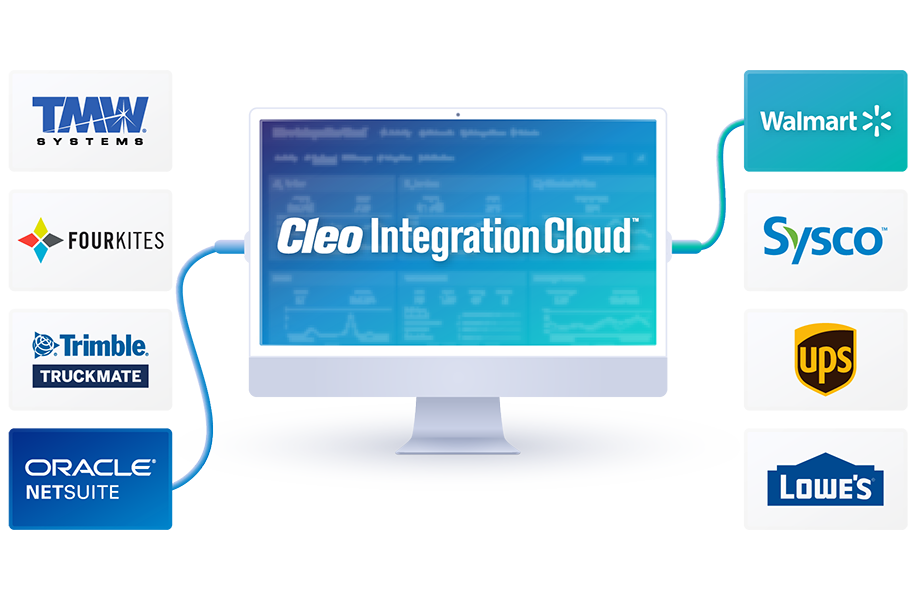Migrating from Dynamics NAV to Dynamics 365 Business Central (BC)? Cleo Can Help.
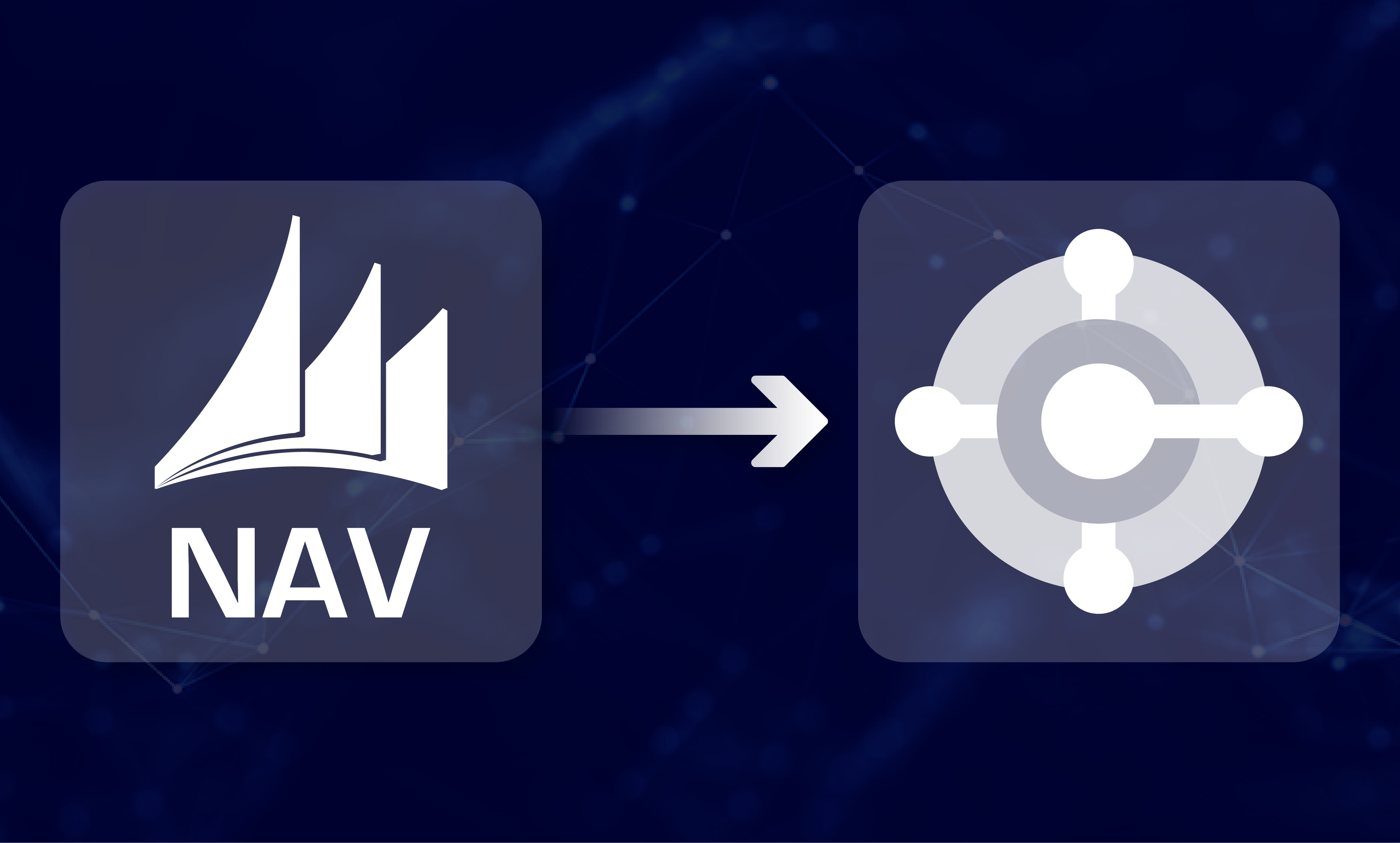
Cleo has the integration experience you need during a Microsoft Dynamics NAV to Microsoft Dynamics BC ERP migration. We can integrate Dynamics BC with your on-premise and cloud systems, eCommerce platforms and marketplaces, and trading partners.
Using Cleo, your business can streamline EDI workflows, eliminate manual integration processes with low-tech customers and suppliers, reduce custom coding, further validate and transform your data, and more. And if you already completed your BC migration, we can still help with all your integration needs.
We Are the ERP Integration Experts
1000+ years of combined integration experience
87 NPS score puts Cleo atop its industry
Personalized integration packages to address your unique needs
Technical Benefits of Using Cleo for Your BC Migration
Cleo Integration Cloud is application agnostic so you can integrate your Microsoft BC ERP into your digital ecosystem and achieve:
Simple trading partner setup and onboarding with pre-built templates and maps
Back-office system integration (TMS, WMS, CRM, FMS)
Any-to-any data transformation, including EDI & APIs
End-to-end business process automation
Customizable dashboards for each user
Customizable real-time visibility dashboards for any transaction
Expansive trading partner network
Flexible service offerings whether you choose self-service or managed service
Business Benefits of Using Cleo for Your BC Migration
Migrating to a BC ERP using Cleo integration delivers:
Cost Savings: Automation, faster order processing, fewer missed SLAs, and optimized workflows that significantly reduce operational costs
Enhanced Financial Management: Streamlined financial processes, improved reporting capabilities, and predictive analytics for greater financial control and planning
Scalability: Easily adapt to changing market behaviors and future growth so you can handle any influx/spike in demand
Streamlined Workflows: Integrated workflows simplify complex processes, leading to improved collaboration and data sharing, and fewer errors
Improved Inventory Management: Accurate real-time inventory data helps you avoid stockouts and overstocking, optimizing inventory levels and reducing carrying costs
Improved Order Fulfillment: Automated order processing and inventory management lead to faster deliveries and increased customer satisfaction
Enhanced Competitiveness: The various benefits of a modern ERP give your business a competitive edge in the marketplace
Cleo’s 3-Step, Integration-First Migration Approach
With most of our customers, we use our thoroughly tested and highly successful, 3-step migration approach, but there are always exceptions and modifications:
Phase 1
Integrate priority partners on CIC into your existing NAV ERP
Build integration into new Microsoft BC ERP and begin performing A/B testing
Leave long tail of partners on existing integration platform
Phase 2
Work through backlog of long tail partners and onboard onto CIC into your existing NAV ERP
Enable priority partners in Microsoft BC as desired
Phase 3
Move all partner integrations to Microsoft BC—this can be phased to match the priority of the partners and to meet BC go-live and decommissioning timelines
FAQs to Ask ERP Migration Providers
When looking for an ERP migration provider, be sure to ask questions to see if they are the best fit for your unique business needs.
1) Do you have experience with Microsoft Dynamics NAV to Microsoft Dynamics BC ERP migrations?
Do they have experience performing a Microsoft Dynamics NAV to Microsoft Dynamics BC migration? Do they have experience performing this specific ERP migration with companies in your same industry?
This ensures they understand the intricacies of the migration and your specific business needs, enabling them to seamlessly navigate the migration process.
2) What is your data migration strategy?
Can they detail their approach to data migration, including data cleansing, mapping, and ensuring data integrity throughout the process?
Data accuracy and security are paramount during migration. Clarify their data migration strategy and inquire about the tools and methodologies they use.
3) How do you minimize system downtime?
How will they minimize downtime during the migration and ensure business continuity?
Any interruption in operations can impact financials, business continuity, and trading partner relationships. Understand their plan for minimizing downtime and how they will ensure critical business activities continue smoothly during the transition.
4) Do you have a defined rollback plan?
What is their rollback plan in case of unforeseen issues during the migration?
Even with careful planning, things can go wrong, especially with a large project. Ask about their rollback plan and how they would handle a scenario where you need to revert to your existing system.
5) What type(s) of post-migration support do you offer?
What level of support do you offer after the migration is complete to ensure a smooth transition and address any post-migration challenges?
A completed migration is not the end of the journey. Understand their post-migration support plan to ensure they are there to assist you and answer any questions as you adapt to the new system.
ERP Migration Risks to Be Aware Of
All ERP migrations are prone to disruptions, delays, and difficulties. Common pitfalls to be aware of include:
Operational Downtime
Disjointed ERP systems slow responses to customers, risking SLA breaches and tarnishing service reputation. Avoid this with an innovative, any-to-any integration platform.
Over Customization
Customizing traditional ERPs inflates costs by more than 50% due to outdated integration features that create restrictive bottlenecks and require manual intervention. Find a solution that matches most of your needs that you can tweak to fit certain requirements.
Timeline Extensions
ERP upgrades often extend over years as strategies and scopes of work change, which interfere with timely completion. Have a solid strategy and plan in place to avoid extending deadlines.
ERPs Claiming to Do EDI Integration
If an ERP comes with EDI integration ‘capabilities’, the capabilities are often outdated, complex, and not fully thought out. Companies typically have better outcomes when they find a separate EDI integration solution that is compatible with their new ERP.

About Cleo
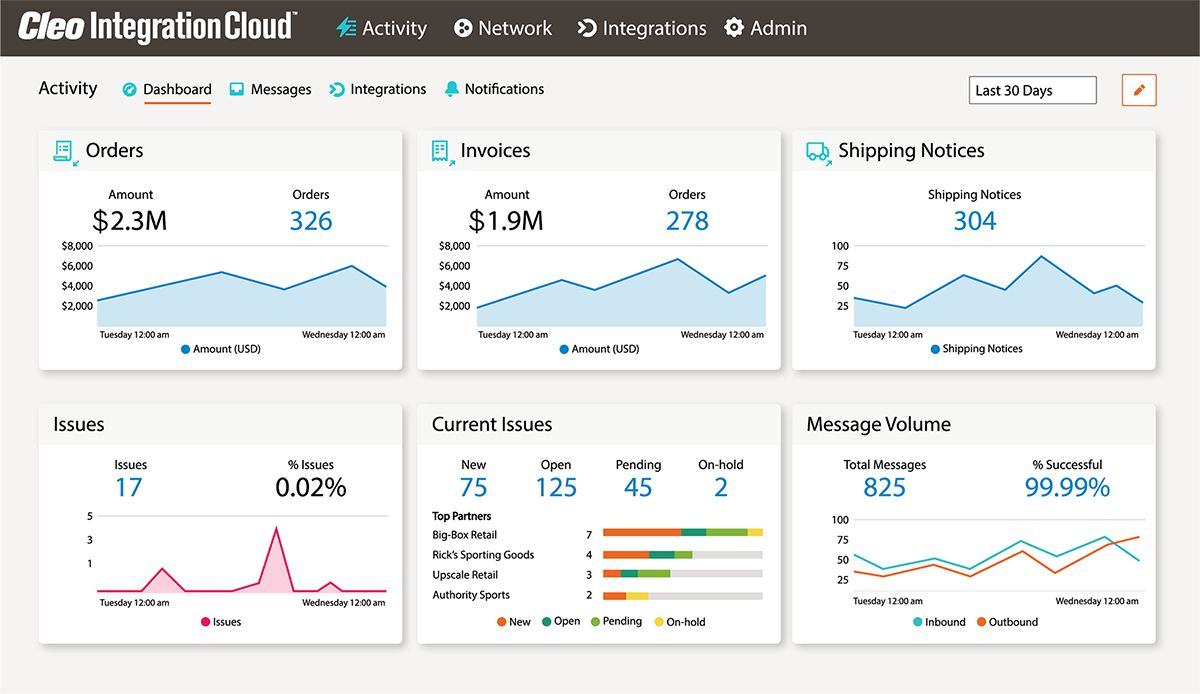
Instantly access demo videos
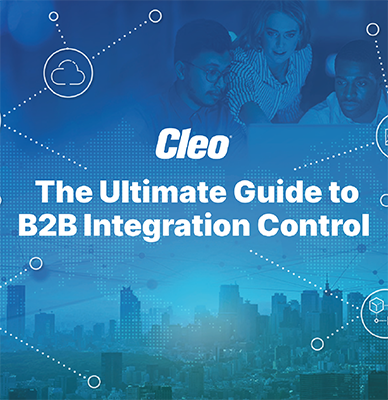
Comprehensive Guide to Gaining B2B Control

Duraflame Case Study