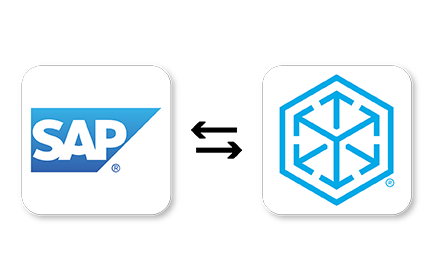SAP S/4HANA Cloud Integration Made Easy
The fastest and most reliable way to integrate SAP S/4Hana Cloud with your ecosystem of on-premise and cloud systems, SaaS and back-office applications, enterprise endpoints, and trading partners.
Eliminate manual integration processes, reduce custom coding, leverage APIs, verify and transform your data, connect cloud application dataflows and much more.

Unlock the power of your SAP S/4HANA ERP
Quickly create seamless and fully-automated integrations between SAP S/4HANA and your ecosystem. Enable frictionless business processes, keep data aligned between SAP S/4HANA and your core applications and business-critical partners.
Read user reviews
- Ready for real-world results? Read our customer reviews and see why we’ve been rated a G2 Leader for 4 consecutive years.
"It doesn’t matter if I'm using Shopify as my eCommerce platform, or if I'm using NetSuite, or I’m using EDI with my customers, and it doesn’t matter what ERP I’m using . . . With Cleo Integration Cloud we were able to deliver everything faster to our customers."
Andre Barbosa, Systems Analyst, Mondetta Clothing, Inc.
Migrating from SAP ECC to S/4HANA? Cleo can help.
Cleo can help you migrate from SAP ECC to SAP S/4HANA. Using Cleo, your business can streamline EDI workflows, eliminate manual integration processes with low-tech customers and suppliers, reduce custom coding, further validate and transform your data, and more.
Learn about our thoroughly tested and highly successful, 3-step migration approach today!
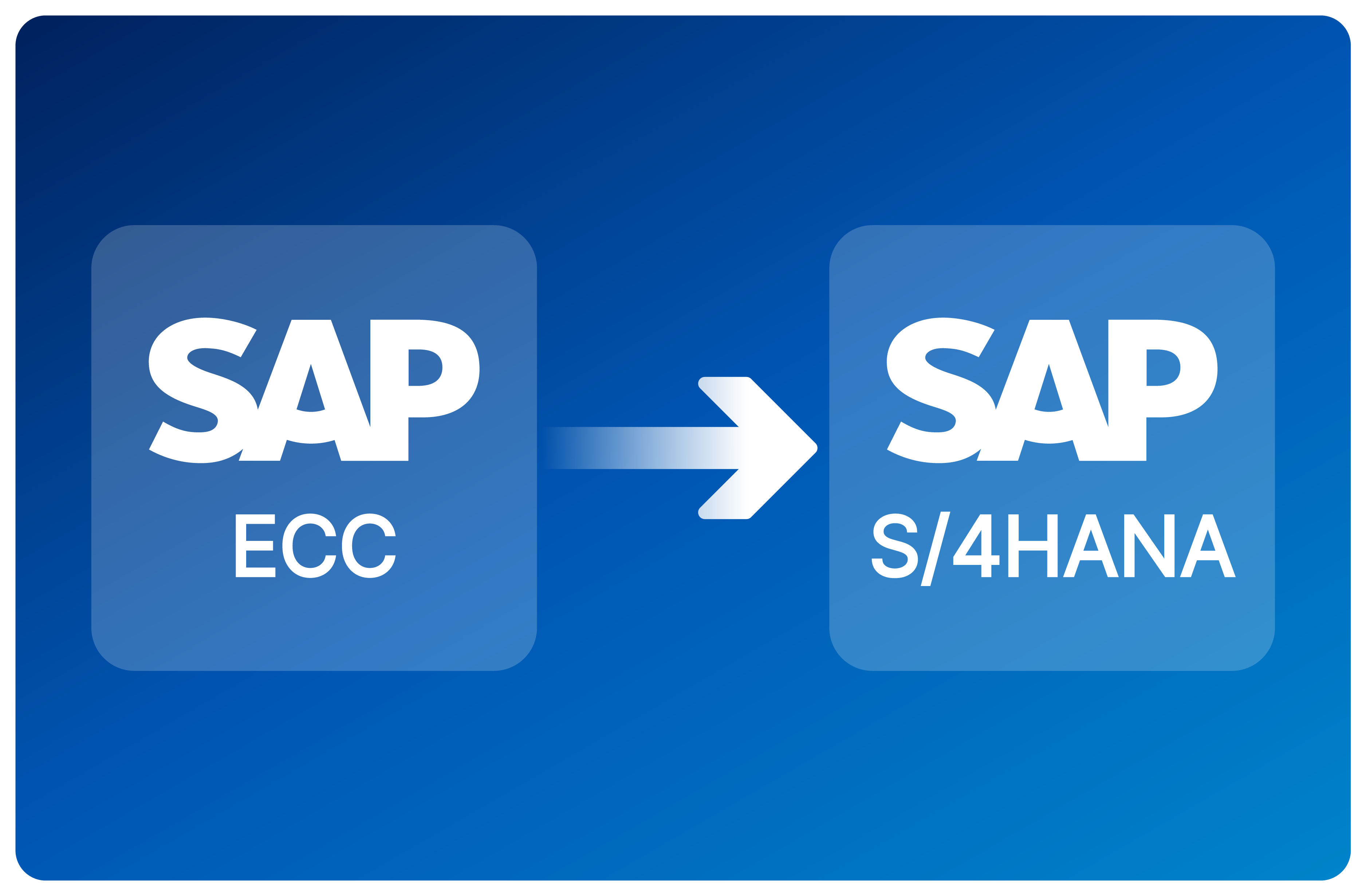
Related content
Learn best practices, explore use cases, and see Cleo Integration Cloud in action with infographics and expert blogs.