Managed File Transfer (MFT) Software
Secure, reliable, and scalable MFT software quickly connects to internal systems and your business ecosystem, while moving data quickly and remaining compliant across all data interactions.
Whether you're a business owner, IT professional, or decision-maker, this guide aims to empower you with the knowledge necessary to make informed choices and find the ideal MFT solution for your organization's needs. Let's dive in and discover how MFT software can revolutionize your data transfer processes while ensuring security, compliance, and efficiency.


What is Managed File Transfer?
Managed file transfer (MFT) is a secure solution that helps businesses meet the requirements to achieve seamless inbound and outbound file transfer. The "managed" aspect of MFT refers to the ability of the solution to automate, simplify, and streamline data transfers across the organization, within a private network, or with external users.
MFT solutions offer a broad range of features that ensure secure and reliable file transfers, including encryption, user authentication, and audit trails. These features are especially crucial for organizations that must comply with regulations like PCI DSS or HIPAA because they help guarantee the security and integrity of sensitive data.
Why is an MFT Software Solution Necessary?
Organizations regardless of size deal with a multitude of data transfers, both within their own networks (B2B), with external partners, and applications (A2A).
Moving files from one location to another is an essential component businesses require, and various software applications can help users accomplish this task. Managed file transfer (MFT) is a secure and efficient method of centralizing these applications while simplifying and automating data movements. It's no secret that businesses integrate secure MFT software to achieve the following:
✓ SAVE TIME AND RESOURCES
✓ ENHANCE SECURITY
✓ SERVER-TO-SERVER TRANSFER EASE
✓ EASILY MAINTAIN COMPLIANCE
Why Use Managed File Transfer?
Protecting sensitive data whether in transit or at rest, is the foundation of managed file transfer. Among the numerous file transfer options available, MFT stands out as a centralized method for securely encrypting, automating, and transmitting data between locations in and out of organizations. If your organization requires any of the following, MFT is worth considering:
- Auditing or monitoring file transfer activity.
- Ensuring compliance with data security laws and regulations.
- Adopting a more secure data transmission approach.
- Implementing adaptable processes to minimize downtime, reduce human error, and enable auto-resume functionality.
- Securely exchange data with internal and external stakeholders, whether on-premises or in the cloud.
A number of secure MFT solutions also offer additional features, facilitating seamless integration of data flow between cloud platforms and everyday web applications. Deployment options include on-premises, cloud-based, or as a Software-as-a-Service (SaaS) solution, providing the flexibility needed for secure file transfers.

We're Here to Help with Your MFT Software Questions
How Does Managed File Transfer Software Work?
Companies often deploy multiple managed file transfer (MFT) solutions to support their daily B2B and A2A processes. These solutions handle tasks like reliable data transformation, certificate management, and secure protocols required for specific partner collaborations. However, managing these systems can be a challenge as they often lack integration and fail to provide a unified view of the traffic passing through them. Below is an overview of how managed file transfer solutions are used.
Step 1: Prepare Original Files and Transfer Details
Prepare Original Files and Transfer Details
- Select the file or files you want to transfer.
- The duration of this process varies by the size and quantity of files being sent.
- However, MFT assures all data will be secure, whether at rest or in transit.
- Specify the recipient(s) and any additional transfer details such as file destination, transfer mode, and security settings.
Step 2: MFT Software Encrypts and Transfers Files
MFT Software Encrypts and Transfers Files
- Encrypt the selected file(s) using encryption methods like FIPS 140-2 compliant AES ciphers, Open PGP, or others to ensure data security.
- Utilize the appropriate transfer protocol provided by the MFT software (such as FTP, SFTP, or HTTPS) to securely send the encrypted files to the intended recipient(s).
- The MFT software handles the encryption and decryption processes automatically, ensuring the safe transfer of data.
Step 3: File Transfer Recipient Decrypts Files
File Transfer Recipient Decrypts Files
- MFT transfer file(s) leave your server and quickly land to the specified destination, server, email address, etc.
- After the secure transfer is completed, the recipient decrypts the file. The MFT software may provide confirmation of successful delivery or any transfer status updates immediately.
Note: If necessary, you can monitor the transfer process and view logs within the MFT software to track the progress and troubleshoot any potential problems (it is advisable to verify with the recipient to ensure the files were received intact and without any issues).
Benefits of Investing in the Right MFT Software
Choosing the Right MFT Solution: Key Considerations for Deployment, Compatibility, Scalability, and Security
Mention the Features That Matter for Your MFT Provider
When choosing an MFT solution, it's crucial to consider flexible deployment options. A modern MFT vendor should offer on-premise, cloud-based, or hybrid deployment. Understanding your business needs will help you evaluate potential MFT vendors effectively.
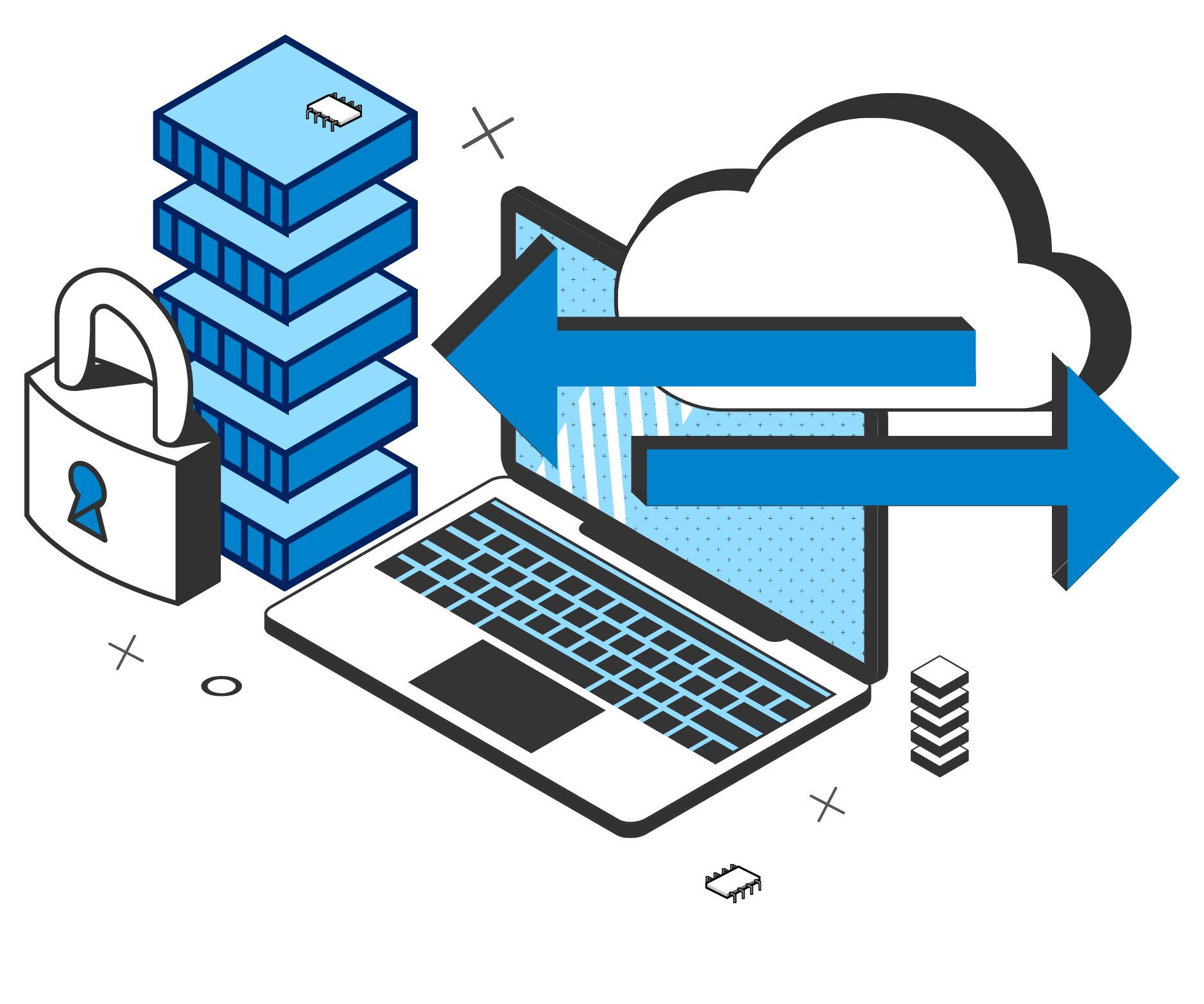
Implementation Flexibility and Ease
Given the modern software solution landscape, modern IT strategies advise that MFT vendors support flexible deployment options.
so it’s critical an MFT software can be launched on-premise, in the cloud, or both.
If you are considering an on-premise MFT deployment, you should ensure the MFT software:
✓ Can run on your current operating system
✓ Is an agile technology that runs smoothly in the background & doesn’t take over system and network resources
✓ Has the ability to scale to support your future needs and grow as your business grows
✓ Ensures 24/7 access to data and systems with a high-availability setup
✓ Is able to deploy a proxy server
✓ Can publish APIs to extend their capabilities to build custom integrations & consume APIs to integrate the enterprise service bus (ESB) and essential applications
✓ Offers a native certificate manager to update digital certificates between trading partners
Top-Tier Auditing & Tracking
A full audit trail of a file’s life cycle is required to maintain government and industry compliance and often to meet SLAs and KPIs.
A must-have for many organizations, leading MFT software offerings eliminate the manual data fetches for auditing/reporting and automate the tracking process so you know every aspect – when it was sent and received, who touched it and when – in case of an audit.
Non-Repudiation Capabilities
Non-repudiation is proof that what was sent by a certain system or person was actually received by another system or person, and that it is indeed the same file. This ensures integrity of the document. MFT solutions do this via digital signatures in combination with cryptographic data hash functions, such as the SHA-1 and SHA-2 algorithms. While required in many industries, including healthcare, banking, insurance, and securities, non-repudiation capabilities are critical to knowing your data sets are authentic and will benefit every organization doing digital business.
Complete Security and Governance Enablement

The best MFT software provides extensive features and functionality to secure your file transfer environment and govern your trading partner community.
✓ Secure access control via LDAP
✓ Enable antivirus and content scanning through ICAP
✓ Authorization (OAuth 2.0), authentication (SAML), encryption, certificate management
✓ Perimeter layer security with bidirectional proxy architecture
✓ Reporting, audit trails, and visibility dashboards
Additional Questions to Ask MFT Software Vendors

You owe it to your company and customers to have a firm understanding of your business data movement, especially when it comes time to explore modern managed file transfer (MFT) software. Whether your company is looking for deployment on-premise or in the cloud, you first need to get to know the MFT vendor and the technology to see if they mesh with your organizational needs. This white paper offers an in-depth look at the 20 questions you should be asking vendors before moving ahead with MFT software.
Mention the Features That Matter for Your MFT Provider
Here are some key questions to start with:
1. Deployment Options
Ensure that the MFT solution is compatible with your current operating system. Leading MFT vendors support a wide range of operating systems, including Windows, UNIX, Linux, and IBM iSeries.
- Can the MFT technology run on your current operating system?
- What is the solution's footprint and impact on system resources?
- Does it provide scalability to support future growth?
- Is high availability offered for uninterrupted access to data and systems?
- Can you deploy a proxy server for enhanced security?
- What is the API story? Does it support customization and integration?
- What kind of support and services are available?
- How does the solution handle certificate management?
2. Operating System Compatibility
Ensure that the MFT solution is compatible with your current operating system. Leading MFT vendors support a wide range of operating systems, including Windows, UNIX, Linux, and IBM iSeries.
3. Solution Footprint
An efficient MFT solution should not consume excessive system and network resources. Look for vendors that offer lightweight web portals and consider those who provide hybrid high-availability/disaster recovery configurations, minimizing the solution's footprint.
4. File Transfer Scalability
Modern MFT systems should be scalable to meet your future needs. The solution should easily accommodate adding new trading partners, creating maps, and integrating new applications within a reasonable time frame.
5. High Availability
A high-availability MFT solution ensures uninterrupted access to data and systems. It relies on multiple nodes capable of handling requests simultaneously, minimizing downtime and ensuring business continuity.
6. Proxy Server Deployment
To enhance security, a modern MFT solution should offer a proxy server in the DMZ. This acts as an intermediary between the internal MFT server and connecting partners, reducing the risk of data breaches.
7. API Integration
To enhance security, a modern MFT solution should offer a proxy server in the DMZ. This acts as an intermediary between the internal MFT server and connecting partners, reducing the risk of data breaches.
8. Certificate Management
Manual certificate management becomes impractical as your company scales. A native certificate manager within the MFT solution simplifies tasks such as generating user certificates, importing/exporting certificates and private keys, and managing certificate authority (CA) certificates.
Cleo Integration Cloud (CIC) MFT
CIC MFT is a leading managed file transfer solution. It stands out by employing a centralized enterprise-level approach that automates and safeguards file movement with full compliance.
CIC MFT simplifies file transfers and associated business processes that save hours and headaches, even without programming skills or specialized knowledge. This innovative solution ensures comprehensive security, implements stringent controls, and maintains detailed audit trails.
With state-of-the-art features that optimize speed, security, governance, and compliance in your file transfer environment, CIC MFT is the go-to solution for managed file transfers.
Learn More About Improving Your Managed File Transfers with CIC MFT
We are here to help our customers every step of the way, from initial outreach and discovery calls, to MFT strategy-setting and implementation, all the way through deployment and beyond. Our advanced MFT software enables the data protection and security you need for all system-based and ad hoc file transfers.
✓ Rapid connections
Set up connections with trading partners and start transferring files in a few hours, instead of days or weeks like most other providers.
✓ Multi-protocol support
Support all secure protocols required to handle data exchanges with any internal and external system. Currently, CIC MFT supports 18 protocols including file-based, messagebased, and database integration.
✓ Compliance
Gain real-time visibility, complete control, and governance to help meet all compliance mandates.
✓ File acceleration
As the average file size continues to grow, large file transfers should be met with acceleration features. With CIC MFT, move data, of any size or volume, 3.5x faster than competing solutions.
✓ Flexible deployment
Deploy on your cloud or the Cleo Cloud platform, with the flexibility to self-manage MFT processes, or have Cleo manage them for you.
Request Your CIC MFT Demo
Get in touch to schedule a personalized demo in a 15-60-minute session, we'll discuss your file transfer requirements and show you how CIC MFT can revolutionize your data exchanges.
Let's improve your file transfers today!
