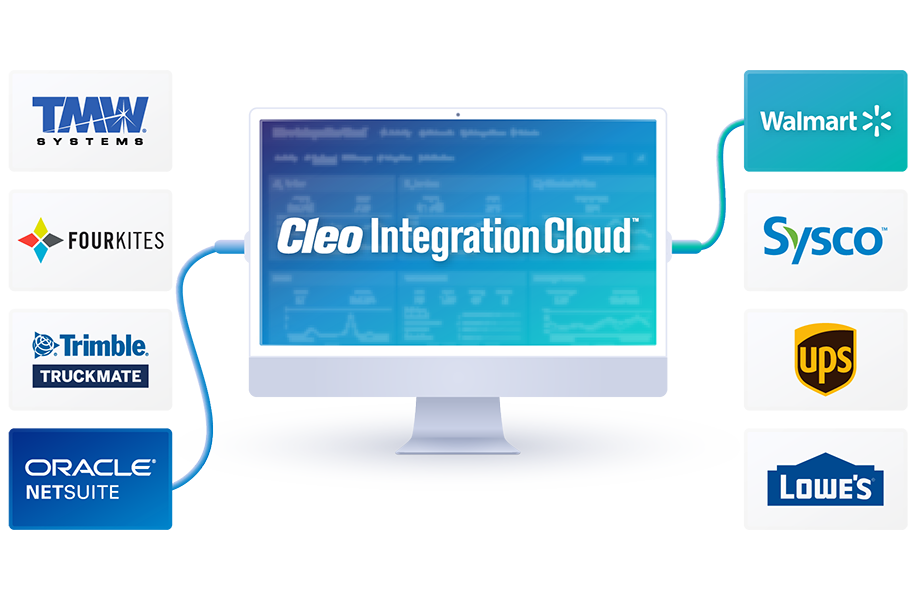Understanding How to Utilize a REST API
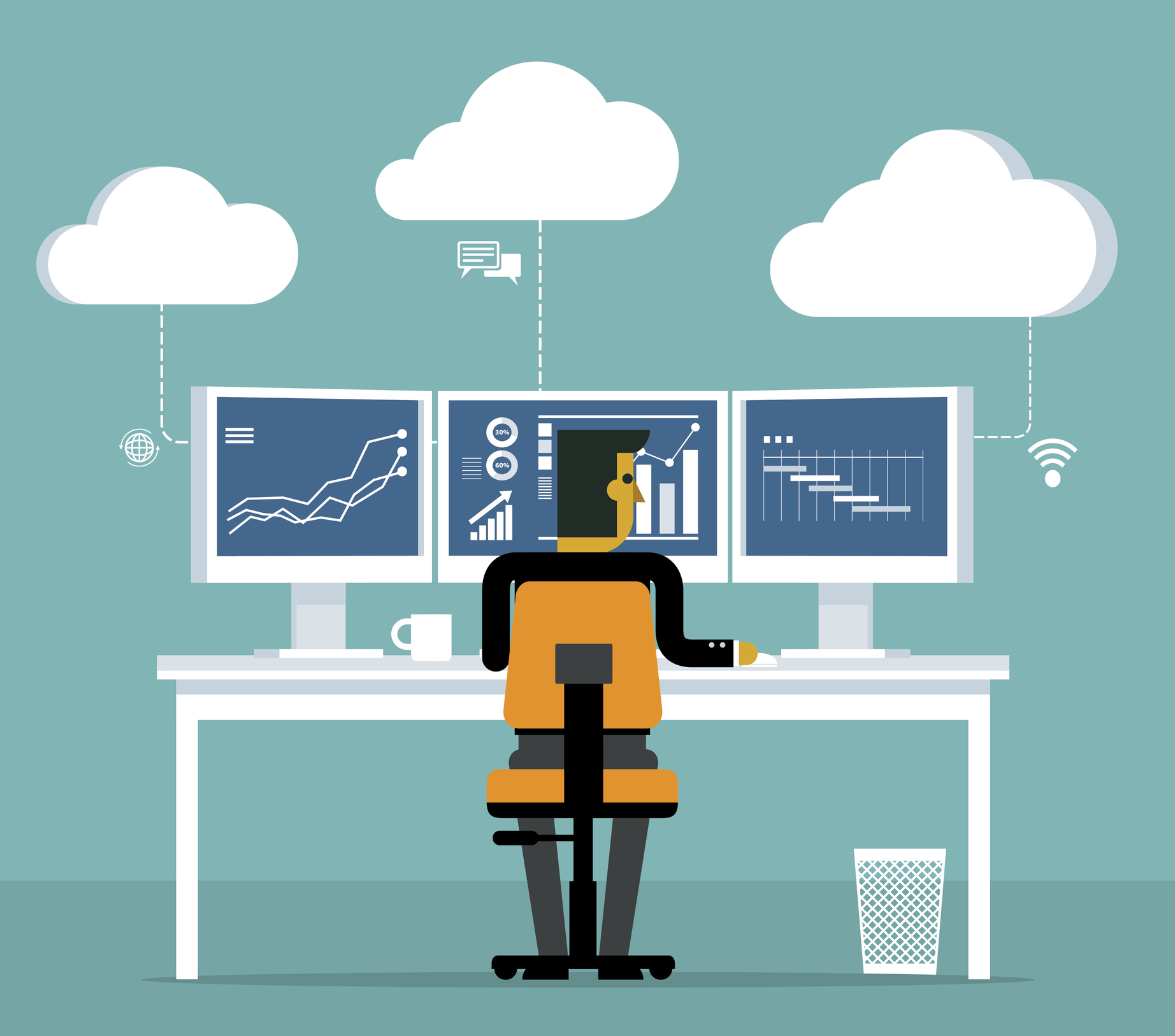
In today's digital landscape, REST APIs have emerged as a critical tool. They serve as the conduit for communication between different software systems, ushering in a new era of connectivity and innovation. But what exactly is a REST API, and how can we effectively utilize it?
Whether you're a seasoned developer or a business professional seeking to bolster your technical knowledge, this blog provides a comprehensive breakdown of REST APIs—including what they are, how they work, their guiding principles, examples, testing, and more. Join us as we explore the realm of REST APIs and how to harness their power to create dynamic and scalable integrations and web services.
What is REST API?
To understand REST APIs, we must first understand APIs. API stands for application programming interface and is used to integrate applications, platforms, systems, and trading partners. Essentially, APIs allow one piece of software to automatically talk to another, enabling the platforms to share data.
There are different types of APIs, including SOAP, Open, GraphQL, etc. One of the most common API types is REST (Representational State Transfer). REST APIs enable client-service interactions that are based on a request/response design. They have become increasingly popular as part of a web services approach, and developers[AK1] use RESTful APIs to perform requests and receive responses through HTTP functions. REST APIs are built to take advantage of pre-existing protocols within an environment, most commonly over HTTP for a Web API. Lastly, their design is lightweight and known for its vast flexibility in enabling modern business connectivity.
--
Some helpful terms to know that will provide additional context in this blog are:
Client: Refers to the user or application utilizing the API. It is the client's role to send requests through the API to either gather data or implement changes in the application. For example, your web browser acts as a client, engaging with various APIs to obtain the content of different websites. The information requested is subsequently returned to your browser and shown on your screen.
Resource: Refers to any form of data that the API can supply to the client. For example, within the Facebook API, a resource can take the form of a user profile, a page, an image, or a status update. Each resource is identified by its specific name, known as the resource identifier.
Server: The server is utilized by the application that processes incoming requests from clients, and houses the resources that the client seeks. The server uses an API to interact with clients, while ensuring that they do not have direct access to the content within its database.
Uniform Resource Identifier (URI): A string of characters that identifies a name or a resource on the Internet. It provides a simple and extensible means for identifying a resource, which can be a page, file, or a complex object like a query to a database.
How Does REST API Work?
A REST API functions much like how a website operates. It's like a phone call between a client (for instance, your computer) and a server (where the website is stored), exchanging data using the HTTP protocol.
An example is Facebook’s Graph API. Let's say you want to view YouTube's Facebook page. Normally, you would enter www.facebook.com/youtube in your browser. Now, if you were a developer, you'd replace "www" with "graph.facebook.com/youtube". Doing this, you've just made an API call from your browser and the response you get is structured data, organized by key-value pairs. In this example, the data could look like the number of likes and followers that YouTube’s Facebook page has.
Another important concept in the world of REST APIs involves parameters. Parameters allow you to refine your API request, acting like filters for the data you receive back. There are various types of API parameters, including:
Path Parameters: Point to a specific resource within the data.
Query Parameters: The most common API parameter, query parameters are found at the end of a URL path and can be required or optional.
Header Parameters: Part of the HTTP header of an API request.
Cookie Parameters: Used when a REST client needs to authenticate themselves using cookies.
The Anatomy of a Request
Anytime a call is made to a server using a REST API, that is considered an API integration request. And while the outcome happens quickly and simply on the surface, a lot occurs behind the scenes to perform and complete the request. The main aspects of an API integration request are:
The Endpoint
The endpoint of a REST API is a unique URL that represents an object or group of objects of data. Each API request has its own endpoint, which is what the HTTP client is directed toward, in order to interact with data resources.
The Method
HTTP methods (which we explain in greater detail below) are an integral part of a RESTful API request. These methods – GET, POST, PUT, PATCH, and DELETE – correspond to read, create, update, modify, and delete resources.
The Headers
REST headers contain information that represents the metadata associated with every single REST API request. A REST header indicates the format of the request and response, while also providing information about the status of the request and more.
The Data
A REST API request also consists of data (also referred to as the “body”) that usually works with the POST, PUT, and PATCH HTTP commands. The data contains the information and representation of the resource that will be created.
Guiding Principles of REST
REST is known for its simplicity, as it uses interactions to communicate via HTTP protocols. The guiding principles of REST, which contribute to their effectiveness, scalability, and ease of use include:
Client-server
REST is a client-server architecture, where the server and the client act independently of one another as long as the interface remains the same when processing a request and response. The server exposes the REST API, and the client makes use of it. The server stores the information and makes it available to the user, while the client takes the information and displays it to the user or uses it to perform subsequent requests for more information.
Stateless
REST is designed to be stateless, meaning each interaction between a client and server contains the necessary information to perform the request. Stateless also means that there is no session state on the server side, but rather all session state is kept solely on the client’s side. If authentication is necessary, the client must then authenticate itself every time it performs a request.
Cacheable
REST is also cacheable, which means that the client, the server, and any intermediary components that are connected are all able to cache resources, which improves their performance.
Layered System
In a REST architecture, a layered system has a grouping of layers, with each layer having a designed function that it needs to perform. While the layers do have their own responsibilities, they also must interact with one another, and by doing so, create a hierarchy within the REST API architecture.
Uniform Interface
A uniform interface within a REST API architecture allows the client to communicate with the server in a specific, agreed-upon language. This allows the application to evolve independently of its services, models, or any other function conjoined with the API itself.
Code on Demand
Unlike the other guiding principles of REST, code on demand is optional in REST architecture. Code on demand allows for code and applets to be transmitted through the API for use within the application. Code on demand increases client flexibility because the server is the one that makes the final determination of how tasks get done.
REST API Examples
REST APIs have grown increasingly popular over the years, especially for web services. Many popular websites that you use today are built using REST APIs. Some of the most common examples of REST APIs in use include Instagram, PayPal, Gmail, and Twitter. From a developer perspective, GitHub REST API, Google Developers Map APIs, and Twillio Doc REST API are popular APIs.
HTTP Request Methods
As outlined above, REST APIs are designed to perform requests and receive responses via HTTP functions. These are the five HTTP commands that REST is based on.
GET Request
The GET request is a nullipotent command that safely retrieves information. No matter how many times it repeats with identical parameters, the results will always be the same. It fetches data without modifying any resources.
POST Request
The POST request is used to send data to the server to create a new resource. It can also update an existing entity. POST is not an idempotent method, meaning that making the same POST request multiple times can result in different outcomes.
PUT Requests
The PUT request is an idempotent command that replaces the entire resource at the specified URI with the request's body content, ensuring idempotency. And if the same PUT request is made multiple times, the outcome stays the same — it doesn't change the server's state beyond the first request.
PATCH Requests
The PATCH request is used for making partial updates to an existing resource. Unlike PUT, which replaces the entire resource, PATCH only modifies the specified elements of the resource, offering more granular control. It's not necessarily idempotent, meaning repeated requests may have different results.
DELETE Request
The DELETE request is an idempotent command that is used to delete a resource identified by a URI. One important detail to note is that the resource does not have to be removed immediately; it could also be asynchronous or a long-running request.
Authentication
There are a few approaches when it comes to REST API authentication. It’s important to note that almost every REST API must have some form of authentication. Authentication verifies the credentials of a connection attempt between the sender and receiver. HTTP basic authentication is the simplest way to authenticate a REST API. In this scenario, an HTTP user agent provides a username and a password to verify its identity.
Another option for REST API authentication is using API keys. In this approach, a unique generated value is assigned to every first-time user, so that every additional time that user tries to enter the system, the unique key is used again to prove that they are the same user as before.
The other method is a combination of authentication and authorization, called open authorization (OAuth). With this method, a user logs into a system, which then requests authentication—typically in the form of a token. This request is forwarded to an authentication server that either accepts or rejects the authentication request. The token is then sent back to the user and requester, allowing access to resources as long as the token remains valid. The token can be checked at any time by the requester.
How to Test REST API
There are a few REST API testing tools that can be used to determine whether a REST API is fully developed and ready for use, such as Advanced Rest Client, Postman-Rest Client, and Curl in Linux.
Step #1 – Open your testing tool of choice.
Step #2 – Enter the sample REST API URL in the URL textbox of the tool.
Step #3 – Select the HTTP method used for this particular API—GET, POST, PUT, PATCH, or DELETE.
Step #4 – If required, enter any headers in the Headers textbox.
Step #5 – Pass the request body of the API in a key-value pair.
Step #6 – Enter the required content type (such as application or JSON).
Step #7 – Perform the test by clicking the send button.
After clicking send, there will be various responses to the REST API. The responses will detail whether the API test was a success or failure. It is important to note the response code, response message, and response body. Lastly, this is a high-level overview of the testing process. Depending on the complexity of the API and the robustness of the testing regimen, further steps like error handling checks, edge case tests, and security vulnerability scans may also be necessary. Moreover, the process may differ slightly based on the testing tool you're using.
Conclusion
APIs are critical in spanning technical and business boundaries to deliver data, capabilities, and services wherever (and whenever) they are needed, often in real-time. However, the design of APIs has shifted to more lightweight and flexible varieties that are better suited for mobile applications and geo-distributed networks.
Because of this shift, the use of REST APIs is growing rapidly for mobile apps, social networking sites, eCommerce, web services, and more. As thousands of enterprises use REST APIs to generate business opportunities and grow their services, REST API adoption will continue to be one of the most efficient ways to enable the next generation of business applications.
***
Integrate with Cleo APIs
Cleo Integration Cloud combines service and technology to provide the most flexible and frictionless way to exchange B2B data. A cutting-edge ecosystem-driven cloud integration platform focused on creating value at the edges of business networks, Cleo Integration Cloud offers an extensive set of REST APIs, adapters, and connectors for organizations looking to integrate cloud applications and cloud services and extend the power of their integration infrastructure. Schedule a custom demo of our platform and offerings today.
About Team Cleo
We’ve created the only platform that blends the premier capabilities of File-Based, EDI-Centric, and API-Centric approaches, which is why Cleo has been rated as a G2 Leader in EDI and API Integration for over 4 consecutive years. Cleo’s mission is to ensure each customer’s potential is realized by delivering solutions that make it easy to discover and create lasting value through the movement and integration of B2B enterprise data. Keep up-to-date on Cleo's blog to learn how Cleo’s ecosystem approach automates EDI & API transactions end-to-end, delivers faster onboarding, and provides visibility into every integration flow.

About Cleo
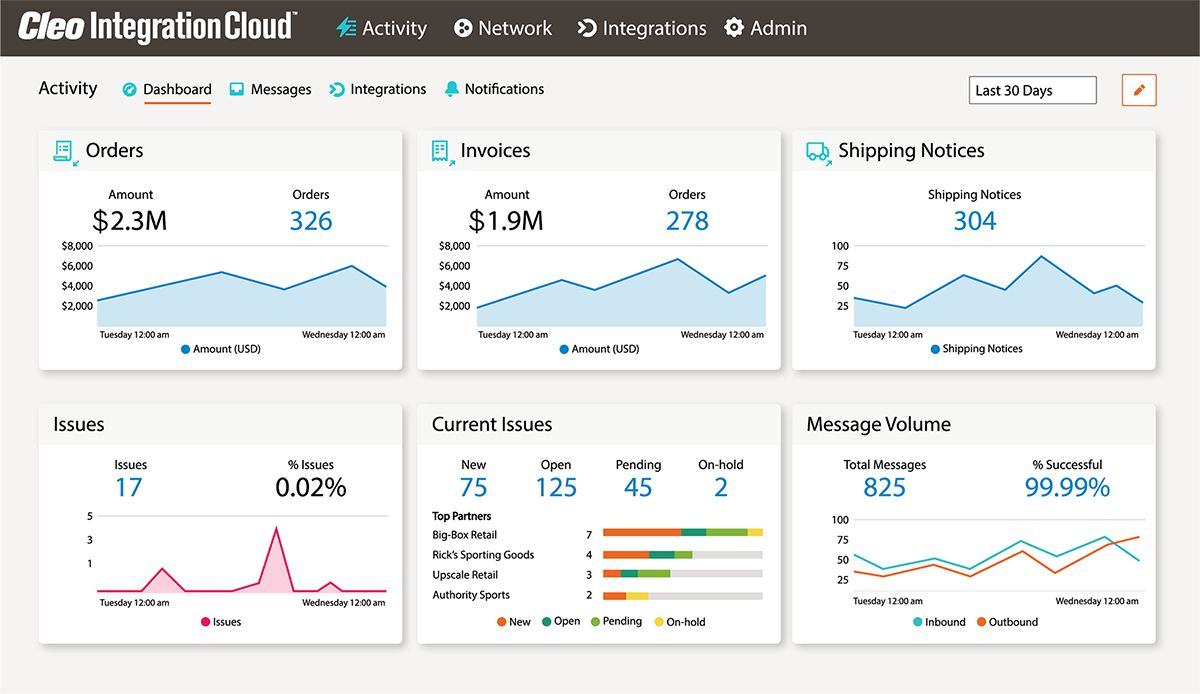
Watch a Demo
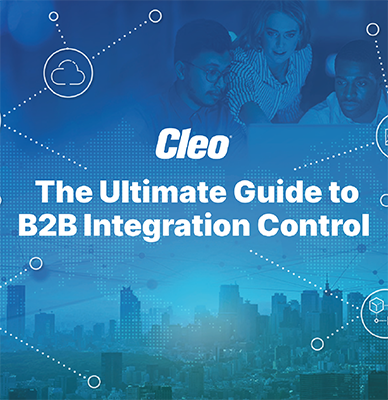
Comprehensive Guide to Gaining B2B Control

Duraflame Case Study