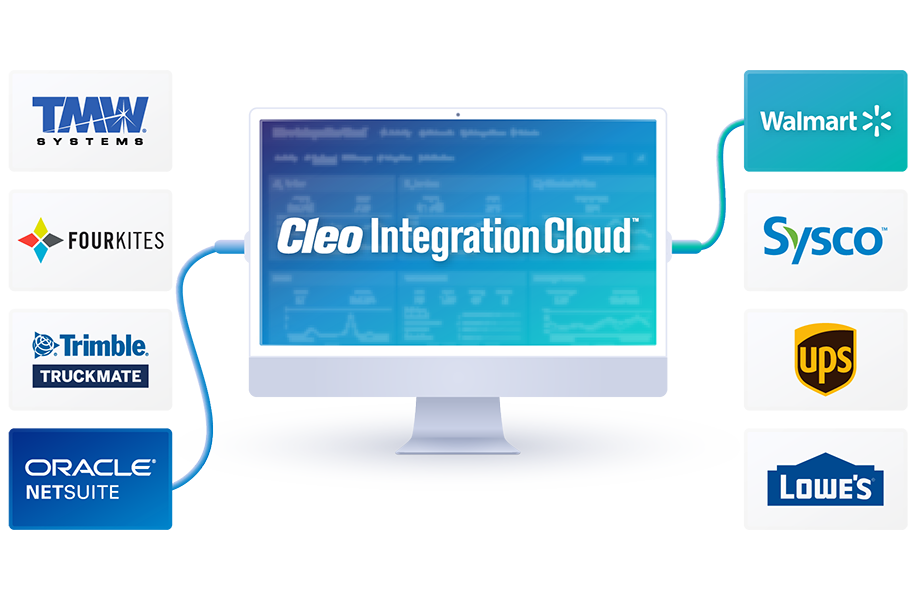What is EDI Mapping?

Read on to learn about automed EDI mapping and how the right EDI mapping software can bring efficiency to your EDI processes.
- What is EDI Mapping?
- 3 Benefits of EDI Mapping
- 3 Challenges of EDI Mapping
- EDI Map Development Best Practices
- What About Manual EDI Mapping?
- Choosing An EDI Mapping Software: Important Factors
- EDI Mapping for Modern Businesses
EDI is a standard protocol used for exchanging electronic business documents between different companies and organizations, and EDI mapping is a critical part of it.
What Is EDI Mapping?
EDI mapping is the process of taking data from one EDI format and transforming it into another so that it can be received and understood by a recipient's system (e.g. ERP, WMS, TMS). This may involve reformatting data, translating codes, or converting file types. Typically, EDI data mapping is performed using specialized software or tools that can automate the process.
Many distributors and retailers have developed specific EDI guidelines that specify the data they want for every transaction. To be EDI compliant, you need a map that corresponds to the required data format of your trading partner.
During an EDI to ERP mapping event, data structures are translated from an EDI standard format (EDIFACT, ANSI X12, OFTP2, etc.) to a proprietary file that can be easily ingested into a back end system (CSV format, txt, SAP IDoc, Flat File, or another ERP specific format).
It is important to note that EDI mapping software allows EDI platforms to create EDI maps bidirectionally, originating from an ERP, or originating from a trading partner. So, IDoc to EDI mapping is the reverse of EDI mapping to IDoc.
The diagram below illustrates one of many EDI mapping examples using an EDI mapping tool like Cleo Integration Cloud:
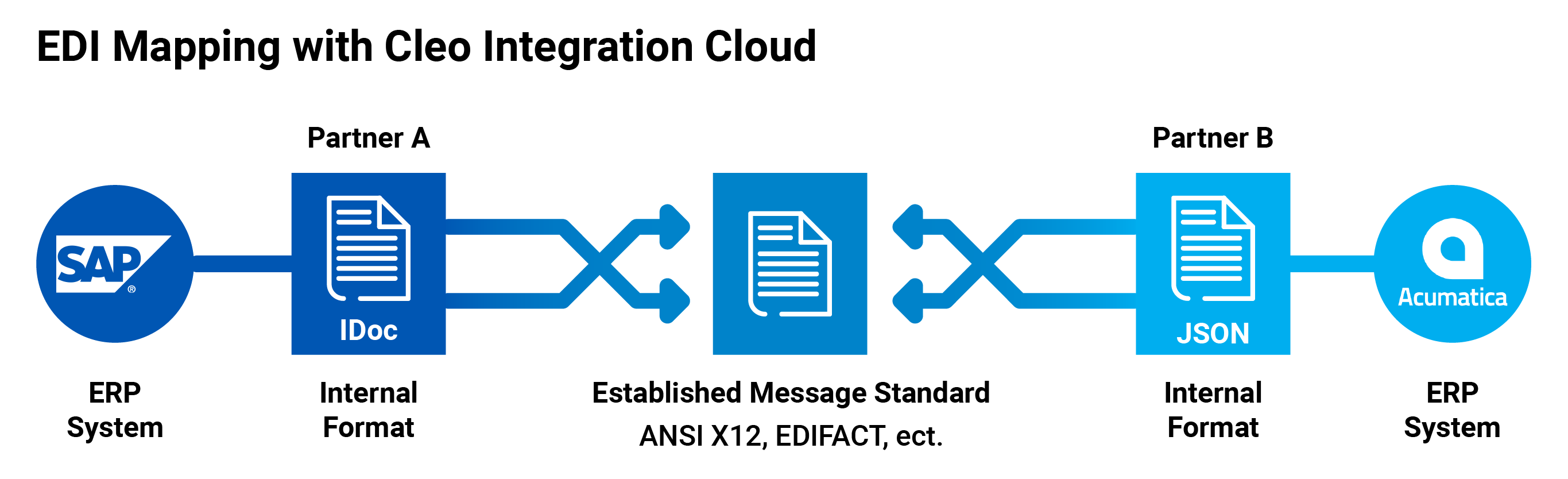
In this example, the SAP ERP system on the left hand side uses an IDoc internal format. To communicate a message to a trading partner, that IDoc file needs to be converted into an EDI transaction and sent to a trading partner using a standardized EDI Format like ANSI X12 or EDIFACT.
Because the trading partner's ERP (Acumatica) uses JSON for its internal format, the EDI file is converted into a JSON file before being ingested into Acumatica ERP on the right hand side.
Again, it is important to note that mapping for EDI systems is bilateral, so our explanation is not limited to a left to right workflow. EDI providers map dataflows in both directions.
3 Benefits of EDI Mapping
- Automation — EDI mapping automatically sends external data to critical internal systems, creating a repeatable process.
- Accuracy — EDI mapping eliminates manual processes, eliminating the risk for user error, and ensuring EDI data is accurately imported into back-end systems.
- Connection — EDI mapping allows for the creation of formats like XML or flat file that can easily be used to communicate EDI data to business trading partners.
Successful electronic data interchange implementations must begin with the development and employment of efficient object naming conventions using "best practices," to avoid aggravation and redevelopment at a later time.
This is of particular advantage when creating files (tables) to store EDI data.
File tables are created during the implementation and deployment of EDI interface/staging files and in support of both inbound and outbound EDI transactions.
3 Challenges of EDI Mapping
While EDI mapping is a common process companies have to navigate, it can be tricky. Hurdles that businesses often run into include:
- Customized Solutions for Diverse Requirements: Every trading partner—i.e. Walmart, Amazon, FedEx, and 3M—has its own unique integration protocols that businesses must comply with to conduct business. Look for an integration solution that provides any-to-any integration and vast protocol support that is regularly updated, so you are always able to connect, whether now or in the future.
- Continuous Mapping Updates: From time to time, trading partners will update and change their protocols. In order to keep an integration up and running, companies have to change and update their maps to ensure compliance. Look for an integration solution that enables you to perform updates easily, so this routine task is not a heavy lift.
- Choosing the Best Software for Your Needs: With so many EDI mapping solutions on the market, it can be difficult to find the best one for your unique business needs. Be sure to look for a solution that will help you reach your project goals, contains all the features you need, and has access to quality customer service, instead of just going for the “biggest name” or cheapest options on the market. This will save you time and money in the long run.
Nonetheless, the benefits of EDI mapping far outweigh the few challenges, especially if you want to scale your business, create operational efficiencies, and streamline communication.

Level Up Your Supply Chain: Explore Our EDI Solution
You’ve taken the first step towards a smoother supply chain by finding this blog - now discover how our EDI solution automates data exchange, saving you time and boosting efficiency.
EDI Map Development Best Practices - Files and Fields
EDI map development involves the creation of interface files to translate one form of data into another.
EDI interface files generally support both the Enterprise Resource Planning (ERP) applications and the EDI transactions exchanged with trading partners.
The types of files used depend on business requirements and how you will process data within the ERP. Implementation could be affected by the degree of external programming, and how many custom programs are designed for interfacing with the EDI database files.
When creating EDI interface files, it is important to develop and standardize in-house naming conventions that can be used for all files.
This will help to identify a file's purpose and keep your files organized. Remember, you may not be the only source who must use or have access to these files. Below is a list (with examples) of items that should be considered when developing both a file and field naming scheme:
Direction Code: In, Out, Send, Receive
Map/Transaction Type: 810, 850, INV, PO
Structured Data Levels: Header, Detail, Address, Note
Segment Labels: BEG, IT1, N1, MSG
Element Labels: BEG01, IT102, N104
When identifying field (column) names, taking the time to include Element ID and Element Description detail will speak volumes when future technicians must figure out the data because the original file specs conveniently disappeared.
One recommendation is to include all Segment and Element descriptions in the metadata. This also significantly simplifies field searching when building maps or developing programs.
Consider the following two examples:
Field Name: "PONUM" Description: "Purchase Order Number BEG03"
Field Name: "CSTORD" Description: "Cust Ord #"
A glance will quickly reveal how the simple use of common and consistent conventions can have a noticeable effect on interfaces (programs, maps, etc) that access data, by improving search functions and removing the possibility of field misuse and abuse.
By taking the time to define and apply best-practice naming conventions before any development, EDI interfaces can be built once and used many times.
The alternative is to make customized changes until the interface (and the adding of new objects) grows out of control. Keeping your files and fields organized by using standards for naming and descriptions can make mapping a breeze.
What About Manual EDI Mapping?
The alternative to automated EDI mapping? Manual EDI mapping.
Manual EDI mapping requires human intervention in the shape of a ‘mapper’ and a developer. This requires a mapper to use spreadsheets to manually enter critical pieces of information into the correct fields, while simultaneously verifying the data complies with each particular trading partner’s requirements.
The developer then takes the spreadsheet and transforms the data into specific code that the trading partner’s receiving program can understand and process.
As you can imagine, this process is not only time-consuming, but since it is very detail intensive, it is extremely error-prone. One incorrect move and the entire process can be delayed or inaccurate, leading to negative vendor scorecard reviews, poor trading partner relationships, and costly fines.
Choosing An EDI Mapping Software: Important Factors
When it comes time to pick the best EDI software for your business, be sure to consider:
Translation Features
X12 is a large file type that is commonly used in the U.S. However, ERPs often can only process smaller file types like XML or JSON. So companies frequently need EDI software that can convert larger file types (like X12) into more manageable, smaller files like JSON or XML.
Custom Procedures
Every trading partner has different requirements. Your EDI software should let you customize processes, integrations, and the automation that powers them, for each individual trading partner.
Transparent Pricing
EDI software pricing models can vary greatly depending on the provider. Make sure you fully understand how you will be charged for the product and services, so you do not end up with a bill that is much larger than expected.
Scalable Solution
Businesses grow. Therefore, it is imperative your EDI mapping software can grow alongside your company. Otherwise, the solution will hinder the success of your business and you will either be stuck with it or you will have to migrate to another solution, which is additional work that could be prevented by picking a scalable solution.
Flexible Service Offerings
There comes a time for most businesses when they could use the assistance of extra support. Especially if you think your business will grow, having the option to utilize your vendor’s managed services team can be critical. While some EDI software providers offer no support, others may offer services regarding:
Implementation and migrations
Trading partner onboarding
Error resolution
Updates and maintenance
Also, look into whether the provider’s service models fit your needs. Do they offer self-service, managed services, and/or a blended approach?
Real-Time Visibility
What good is an EDI mapping solution if you can’t see what’s going on inside it? An EDI mapping solution should allow you to dig down into each transaction so you can view key information. Additionally, visibility into any errors or issues is also critical to minimize supply chain disruption and reduce system downtime.
Fast Onboarding
Some providers offer pre-built schemas, rulesets, and business processes that can be easily customized to integrate with common eCommerce stores, visibility platforms, and backend systems—i.e. Shopify, Project44, Salesforce, TMW Systems, and more.

Ready to Take Your EDI Research to the Next Level?
You've explored the benefits, now see how it applies to you! Get a personalized consultation on how our EDI solution can streamline your supply chain. Just provide some information for a free, no-obligation assessment.
EDI Mapping for Modern Businesses
EDI mapping is critical to meeting trading partner demands, eliminating manual entry, and streamlining the movement of data from front-end to back-end systems.
Modern EDI mapping software lets you convert EDI to other prevalent data formats, as well as to other EDI formats. This EDI mapping process will deliver complete control over business data, as well as enhanced EDI visibility through the delivery of accurate and automated EDI data to the back-end systems.
Here is an example diagram of an EDI map for a hypothetical trading partner:
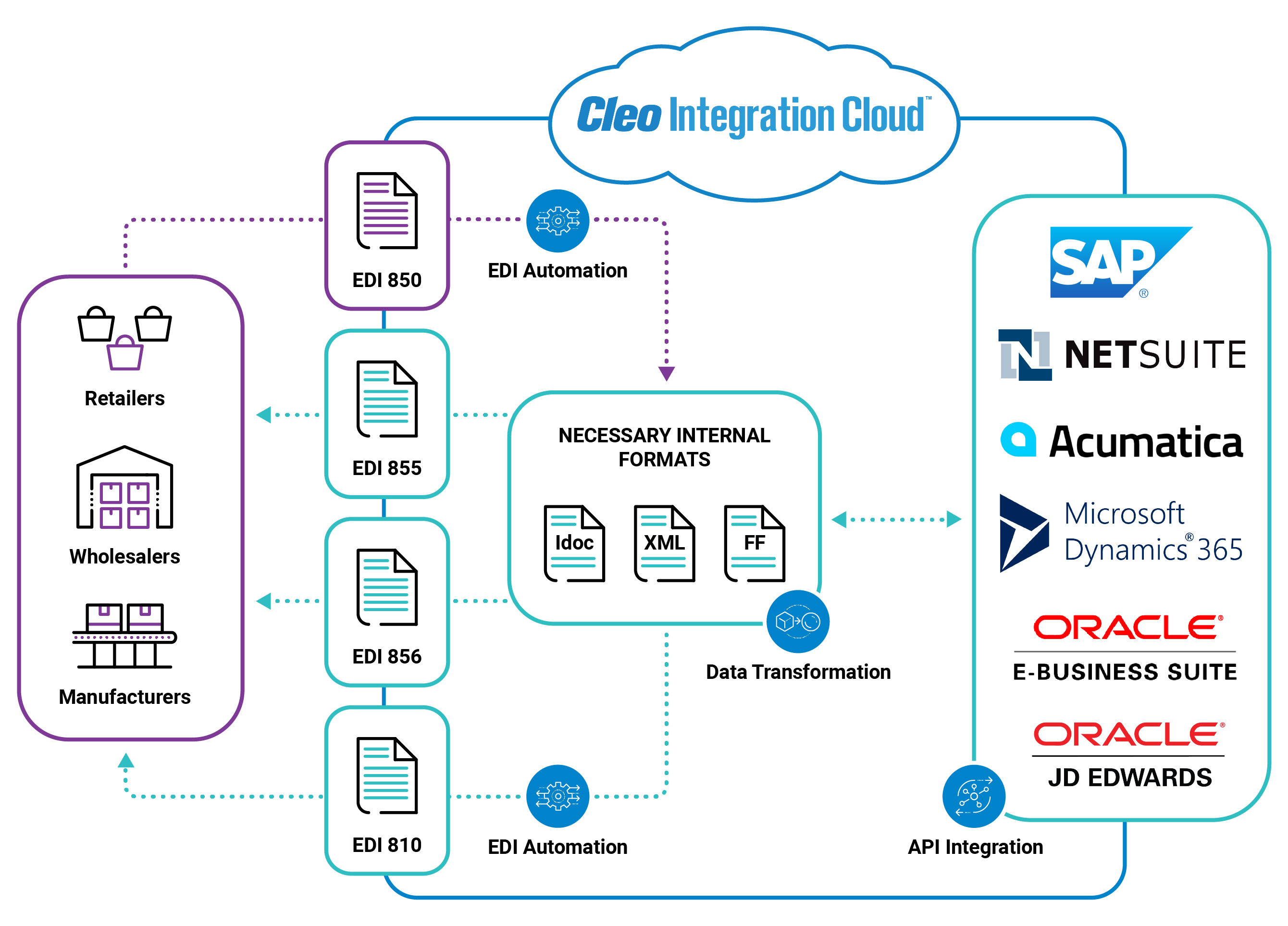
The creation and maintenance of one or two EDI maps can be done in-house, but as standards change, certificates expire, and trading partner demands grow, companies are increasingly likely to adopt a managed services approach to EDI mapping.
Beyond the Basics: Exploring EDI Mapping in Depth
While the blog post provides a solid foundation for understanding EDI mapping, you might have further questions as you delve deeper into its practical application. Here, we address three common inquiries that can help you navigate the intricacies of EDI mapping:
1. Can I use generic mapping tools for EDI instead of specialized software?
While it's technically possible to utilize generic mapping tools for basic EDI mapping, there are several drawbacks to consider:
- Limited functionality: Generic tools might not offer the specific features and pre-built maps designed for EDI standards, requiring extensive manual configuration.
- Error susceptibility: The complexity of EDI data formats and validation rules can increase the risk of errors if using generic tools, potentially causing delays and disruptions.
- Lack of expertise: Specialized EDI mapping software often comes with dedicated support and training resources, crucial for navigating the nuances of the process.
Therefore, while generic tools might seem like a cost-effective option initially, the potential for errors, limited functionality, and lack of specialized support can outweigh the initial savings.
2. How can I handle complex data transformations during EDI mapping, such as currency conversion or unit changes?
Most specialized EDI mapping software offers robust capabilities for handling complex data transformations. These features typically include:
- Built-in functions: Pre-programmed functions for common transformations like currency conversion, date formatting, and unit changes simplify the process.
- User-defined functions: The ability to create custom functions allows you to address specific data manipulation needs unique to your business processes.
- Mapping logic: Utilize conditional statements and logic operators within the mapping process to perform targeted transformations based on specific data values.
By leveraging these functionalities, you can effectively handle complex data transformations within your EDI mapping, ensuring accurate and consistent data exchange.
3. What are the best practices for ensuring the accuracy and consistency of data during EDI mapping, especially with large data volumes?
Maintaining data integrity is paramount throughout the EDI mapping process. Here are some best practices to ensure accuracy and consistency, especially when dealing with large data volumes:
- Thorough testing: Implement a rigorous testing strategy to identify and rectify any mapping errors before going live. This includes testing with various data scenarios to ensure they are handled correctly.
- Data validation: Utilize data validation rules within the mapping process to automatically check for errors in incoming data and prevent invalid information from being transmitted.
- Data monitoring: Regularly monitor the quality of your EDI data to identify any potential issues and ensure consistency over time.
By implementing these practices, you can minimize the risk of errors and maintain the accuracy and consistency of your data, even when dealing with large volumes.
Remember, successful EDI implementation requires careful planning and attention to detail. By addressing these additional questions and leveraging the capabilities of specialized EDI mapping software, you can ensure a smooth and efficient data exchange process for your business.
The Best EDI Mapping Software in the Industry
Cleo offers a bit of everything to meet your EDI needs, from automated EDI mapping software for faster trading partner onboarding, to self-managed EDI integration processes for greater internal integration control and agility.
Because Cleo has become an industry leader in the EDI mapping software space, we offer out-of-the-box EDI maps for connecting to major companies across the supply chain.
With Cleo, EDI mapping is taken care of and you can focus on what's most important to your business: your customers.
Cleo's cloud-based EDI platform automates EDI mapping processes that connect, transform, and route EDI and non-EDI documents between internal and business partner applications, without the need for custom code.

About Cleo
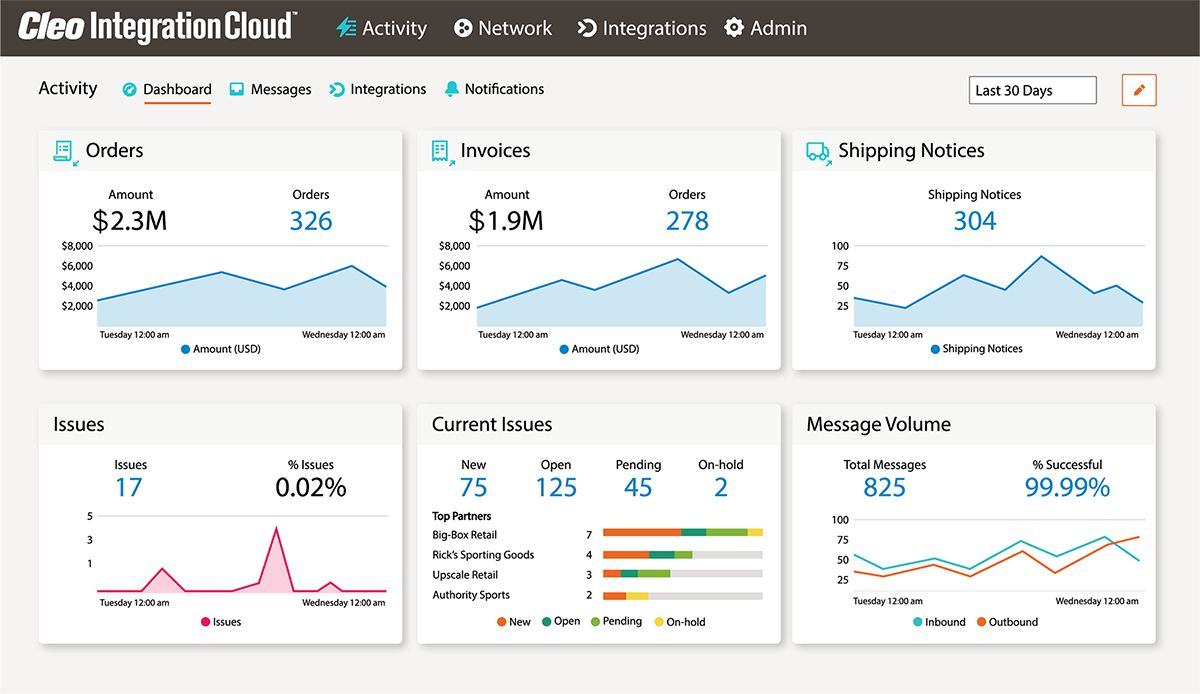
Watch a Demo
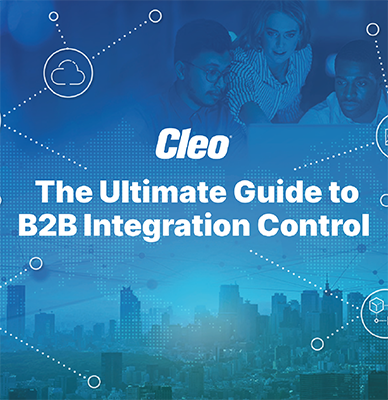
Comprehensive Guide to Gaining B2B Control

Duraflame Case Study